With Information Rights Management (IRM), people using Google Drive can now disable downloading, printing, and copying from the advanced sharing menu―perfect for when the file you're sharing contains sensitive information that you don't want shared broadly or leaked. This new option is available for any file stored in Google Drive, including documents, spreadsheets, and presentations created with Google Docs.
To enable this feature, open the sharing dialogue from any Google document, spreadsheet, presentation, or other file in Drive on the web and click on Advanced in the lower right hand corner. Check the ‘Disable options to download, print, and copy for commenters and viewers’ box and click Save changes. This functionality is also available through API.
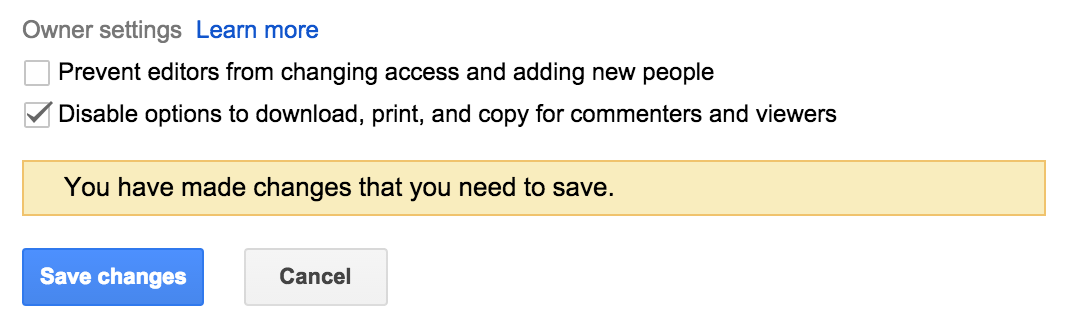
Notes:
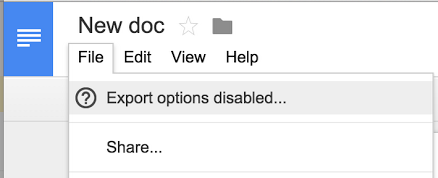
Check out the Help Center for more information.
Launch Details
Release track:
Launching to Rapid release, with Scheduled release coming in two weeks
Rollout pace:
Full rollout (1-3 days for feature visibility)
Impact:
All end users
Action:
Change management suggested/FYI
For more information:
Help Center
Note: all launches are applicable to all Google Apps editions unless otherwise noted
Launch release calendar
Launch detail categories
Get these product update alerts by email
Subscribe to the RSS feed of these updates
To enable this feature, open the sharing dialogue from any Google document, spreadsheet, presentation, or other file in Drive on the web and click on Advanced in the lower right hand corner. Check the ‘Disable options to download, print, and copy for commenters and viewers’ box and click Save changes. This functionality is also available through API.
Notes:
- This feature can be enabled by file owners only, and on the web only
- Once this feature is enabled, all entry points for downloading, printing, and copying will be removed from Google Drive, Docs, Sheets, and Slides on all platforms.
- Google documents, spreadsheets, and presentations for which this feature has been enabled will show a notification at the top of the File and Edit menus
Check out the Help Center for more information.
Launch Details
Release track:
Launching to Rapid release, with Scheduled release coming in two weeks
Rollout pace:
Full rollout (1-3 days for feature visibility)
Impact:
All end users
Action:
Change management suggested/FYI
For more information:
Help Center
Note: all launches are applicable to all Google Apps editions unless otherwise noted
Launch release calendar
Launch detail categories
Get these product update alerts by email
Subscribe to the RSS feed of these updates