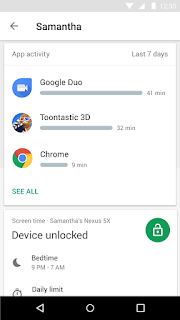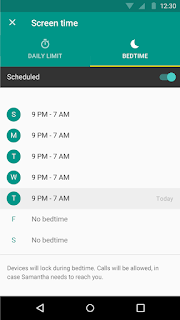Managing our children’s use of these devices, however, can be tricky. We want them to explore and be inspired as they embark on their digital adventure, but every family feels differently about what their kids should and shouldn't be able to do on their device.
That’s why we’re happy to bring Family Link to Canadian parents starting this week. Family Link helps parents create Google Accounts for their children under 13, and manage their use of Android devices.
Here’s how it works: First, your child will need a compatible Android device (see which devices work with Family Link). Create a Google Account on your child's device, and enter their information. You'll link their new Google Account to yours, and choose the apps and settings that you want for your child. You can then use Family Link to do things like:
Manage the apps your child can use
Approve or block the apps your child wants to download from the Google Play Store.
Keep an eye on screen time
See how much time your child spends on their favourite apps with weekly or monthly activity reports, and set daily screen time limits for their device.
Set device bedtime
Remotely lock your child’s device when it’s time to play, study, or sleep.
Family Link can help parents stay in the loop and set certain ground rules around how children use their devices. As we continue to develop Family Link, we’d love to hear from Canadian parents on how we can make the Family Link experience even better. To share your feedback, select Help and feedback from the menu directly in the Family Link app.
If you have questions about setting up an account for your kid or using Family Link, check out our Help Centre. To help your kid make smart choices when using their device, check out our tips for families.