In this time of a global pandemic, webmasters across the world—from government officials to health organizations—are frequently updating their websites with the latest information meant to help fight the spread of COVID-19 and provide access to resources. However, they often lack the time or funding to translate this content into multiple languages, which can prevent valuable information from reaching a diverse set of readers. Additionally, some content may only be available via a file, e.g. a .pdf or .doc, which requires additional steps to translate.
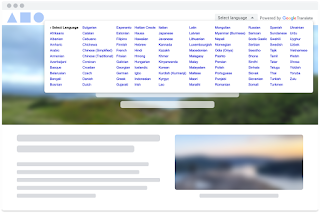
To help these webmasters reach more users, we’re reopening access to the Google Translate Website Translator—a widget that translates web page content into 100+ different languages. It uses our latest machine translation technology, is easy to integrate, and is free of charge. To start using the Website Translator widget, sign up here.
Please note that usage will be restricted to government, non-profit, and/or non-commercial websites (e.g. academic institutions) that focus on COVID-19 response. For all other websites, we recommend using the Google Cloud Translation API.
Google Translate also offers both webmasters and their readers a way to translate documents hosted on a website. For example, if you need to translate this PDF file into Spanish, go to translate.google.com and enter the file’s URL into the left-hand textbox , then choose “Spanish” as the target language on the right. The link shown in the right-hand textbox will take you to the translated version of the PDF file. The following file formats are supported: .doc, .docx, .odf, .pdf, .ppt, .pptx, .ps, .rtf, .txt, .xls, or .xlsx.
Finally, it’s very important to note that while we continuously look for ways to improve the quality of our translations, they may not be perfect - so please use your best judgement when reading any content translated via Google Translate.