Full screen maps with map padding
Want to add a translucent Action Bar overlay to your map in Android? Or use a full screen layout in iOS 7? Map padding makes it easy to create full screen maps with custom interface overlays. Google Maps UI controls and attribution will automatically be repositioned in the visible area, and changes to the map camera take padding into account, so you don’t need to do this yourself.
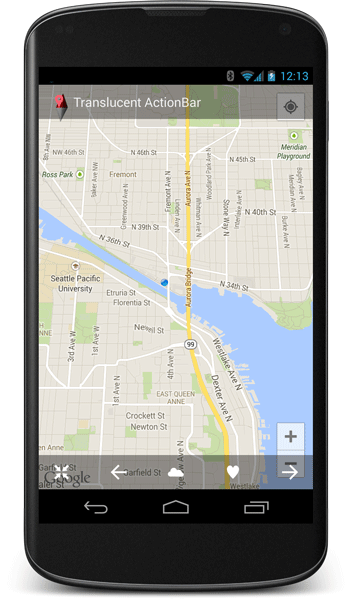
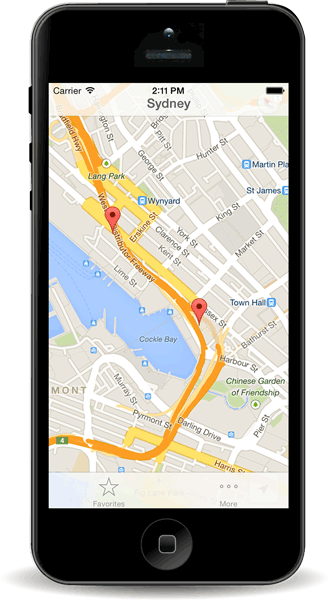
Full screen layout maps are more immersive on Android (left) and iOS 7 (right).
Give your markers a sense of direction
We’ve added a marker
rotation property, to allow you to rotate a marker around it’s anchor point. The new flat property allows you make the marker lie flat on the map surface, rather than popping out to face the camera. These two new properties are especially useful for indicating compass directions when the map is rotated or tilted.Marker animations come to iOS
Time to make your markers move! There are a few ways to animate markers on Android, and today we’re adding the ability to animate marker
position and rotation on iOS using the Core Animation framework. Animation for these properties happens automatically, but this can be customized if you’d like something a little different, or turned off entirely. You can also animate the icon of your marker using the existing images and duration properties of UIImage.
Playback GPS routes using flat markers (left), or use animated marker icons (right, iOS only).
Platform specific updates
The latest version of the Google Maps SDK for iOS now officially supports iOS version 6 and above, adding support for iOS 7, and removing support for iOS 5.1. Those of you running maps on mathematically intensive applications will be glad to know we have added ARMv7s support (and we’re investigating ARMv8 as well). For the the full list of new features and bug fixes see the Android and iOS release notes.
We’re rapidly adding new features, so if you had your fingers and toes crossed for a feature that isn’t in this release, please let us know on the issue tracker. Lastly, if you have any technical questions that aren’t answered in the developer documentation, post them to the Google Maps Developer Community on Stack Overflow.