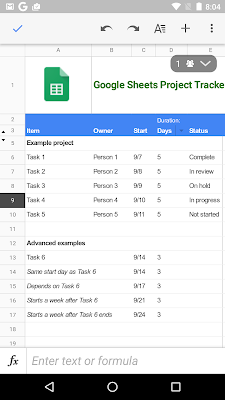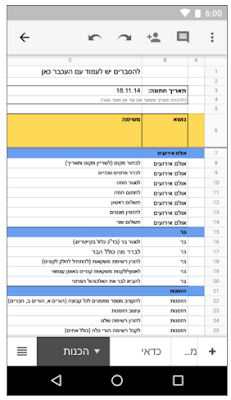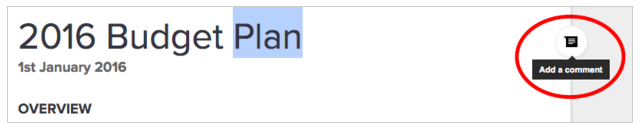Brian LeVee, Product Manager
Writing a book report or creating a lesson plan from scratch is no easy task. Sometimes it’s even difficult to know where to start!
That’s why today, we’re introducing new templates in Docs, Sheets, and Slides, designed by experts like Reading Rainbow and Google Science Fair to make your schoolwork even better, easier.

Reading Rainbow, the third longest running children's TV series in US history and award-winning digital service, has been inspiring children to read for over 30 years. Reading Rainbow created a lesson plan and a book report template in Docs to help teachers and students get things done.

The Google Science Fair is an annual online science and engineering competition open to teens globally. In the competition, young scientists have tackled issues like world hunger, life-threatening diseases and the energy crisis. Use GSF’s science fair template in Slides for a head start on your next project—or for this year’s GSF.

So whether you’re working on your next project at home or on the bus ride home - get a head start with new templates in Docs, Sheets, and Slides - all available on the web, Android and iOS.
Writing a book report or creating a lesson plan from scratch is no easy task. Sometimes it’s even difficult to know where to start!
That’s why today, we’re introducing new templates in Docs, Sheets, and Slides, designed by experts like Reading Rainbow and Google Science Fair to make your schoolwork even better, easier.

Reading Rainbow, the third longest running children's TV series in US history and award-winning digital service, has been inspiring children to read for over 30 years. Reading Rainbow created a lesson plan and a book report template in Docs to help teachers and students get things done.

The Google Science Fair is an annual online science and engineering competition open to teens globally. In the competition, young scientists have tackled issues like world hunger, life-threatening diseases and the energy crisis. Use GSF’s science fair template in Slides for a head start on your next project—or for this year’s GSF.

So whether you’re working on your next project at home or on the bus ride home - get a head start with new templates in Docs, Sheets, and Slides - all available on the web, Android and iOS.