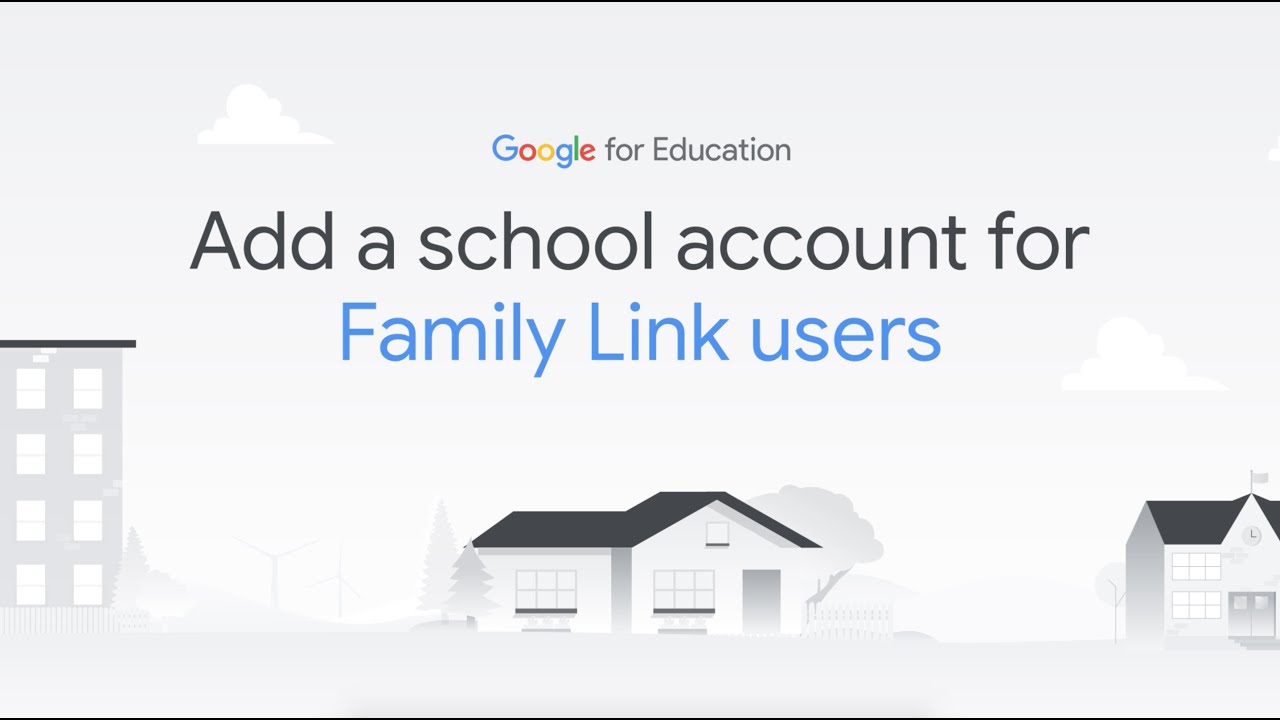Technology has always been a huge part of my life. Growing up in the nineties and early noughties, I can’t remember a time without it. From chunky flip phones and CDs, to newer, sleeker gadgets with all sorts of capabilities, technology has changed rapidly and remarkably in my lifetime alone.
But, despite growing up around tech, I — like lots of my female peers — never really felt I could be involved in creating it. This needs to change. Technology can be made by anyone, and is for everyone. We need to make sure that girls and young women have the opportunity to pursue an interest in STEM subjects.
That’s why, as a Ranger and Young Leader within Girlguiding, I’m really excited about Girlguiding’s newly expanded programme with Google which will give nearly 400,000 Rainbows, Brownies, Guides and Rangers more opportunities to learn digital skills for their future.
Girls feel STEM is not for them
To encourage more girls and young women to pursue STEM subjects, we need to change attitudes from a very young age. Girlguiding’s Girls’ Attitudes Survey, found in 2021 that 52% of girls aged 11-21 saw STEM subjects as “for boys”. Girls of this age are at a stage where they’re making choices about their future, but sadly, preconceived perceptions are impacting their aspirations.
A third (34%) aged 7 to 21 feel there’s a lack of women role models in STEM. One in five (19%) aged 7 to 10 say girls who are interested in STEM subjects are teased. 27% of girls aged 11 to 21 believe teachers and career advisors often encourage girls to do different subjects to boys.
These numbers really highlight the need for groups like Girlguiding to work with organizations like Google to change this and enable more young people to feel empowered to pursue their interests.
Digital discovery badges
Google and Girlguiding first launched the Google Digital Adventure for Brownies and Digital design badge for Rangers in 2018. More than 15,000 girls have already taken part.
Now, we’re expanding our partnership to give more girls and young women opportunities to learn about concepts like coding and algorithms, with new activities co-created by Google’s women engineers.
The new activities include Happy appy for Rainbows to learn about app designs; Brownie bots to teach Brownies how to write code and fix bugs; Chattermatter to teach Guides about chatbots, and Build-a-phone, which aims to teach Rangers the basic principles of phone design.
The new activities will form part of Girlguiding’s national programme within the Skills for my Future theme. These span all four Girlguiding sections (age groups) and have been created to be completed offline to ensure they are accessible to all girls.
An exciting future for all girls
Our goal — to make sure the next generation of girls and young women are encouraged to pursue STEM subjects — may not happen overnight. But thanks to the Girlguiding and Google partnership, nearly 400,000 girls like me in the UK will get new opportunities to learn the essential skills they need to break through stereotypes and become tech pioneers.
In years to come, I hope to see the Rainbows or Brownies of today on the front cover of a newspaper showing off their incredible discoveries and inventions. Alongside Google, Girlguiding is working to help build a future where more girls and young women feel empowered to help change the world!
Want to find out more? Read all about the new Google and Girlguiding partnership at www.girlguiding.org.uk.