
This blogpost is a collaboration between Google and Messenger from Facebook. Authored by Aaron Labiaga with support from Caleb Gomer and Samuel Guirado from Messenger.
Messenger is ubiquitous in the messaging app world and has pioneered the floating chat bubble. Bubbles help users keep conversations in view and accessible while multitasking, overlaying other UI elements in the foreground, and providing users easy access and visibility to their ongoing chats. Bubbles is one way Android 11 is making the platform more people-centric and expressive, reimagining the way we have conversations on our phones. Messenger’s early pioneering of the floating chat bubble, and the strong reception by users, helped lead to its native implementation in the framework.

Bubbles
The Bubbles API is built on top of the notifications API and is exclusively focused on people in Android 11. First Introduced in Android 10, what was previously an opt-in feature is now on by default. To use bubbles, the developer must create BubbleMetadata, which is set on the notification. This metadata describes the Activity to launch when a bubble is clicked, along with various behaviors relevant to the expanded bubble. The Activity must follow the criteria of being embeddable and resizable in order to use it in a bubble.
Notification bubbles are reserved for conversations with persons in context. These are MessagingStyle notifications with a set long-lived shortcut ID. Please see the following Bubbles code sample how.
A Q&A with the Messenger team
The Messenger team shares their experience with the migration and prospect of the impact of the changes.
How was the migration to bubbles, technical challenges, scope, and impact on codebase?
Prior to Bubbles, Messenger used the SYSTEM_ALERT_WINDOW for its implementation of Bubbles. It achieved our purpose, but hosting complex Android UI outside of Activities is challenging to implement and maintain. Using this natively supported API allowed us to build more traditional, Activity-based Android UI that works well in Bubbles and full screen. This new Bubbles-based chat experience is much simpler and more maintainable than our SAW-based one. We are excited that Android believes that it is a user experience that will help drive improvements in the conversation space.
Ensuring that bubble shortcuts were up-to-date with the latest state of the conversation thread was a technical challenge worth noting. Picture changed, conversation deleted or contact blocked are events that require the bubble shortcut to be updated or even deleted. The Shortcuts API allows for easily registering/unregistering shortcuts and for querying and updating existing ones, which made this whole process very straight forward.
What are your future prospects on the impact of Messenger messages in the conversation space?
The conversation section will give our messages the right visibility. Given that conversation section ranks high in the notification drawer, we definitely want to be present in that space.
A people-centric experience in Android 11
Bubbles are just one way that Android 11 puts people at the heart of the experience for Android; if you’re a messaging or chat app, you should consider using the Bubbles API to help your users as they multi-task. It’s great to see apps like Messenger navigate the openness of Android to create innovative new experiences, and we’re excited to make Bubbles a native experience in Android 11. For more information, please visit the Conversation API guidelines.


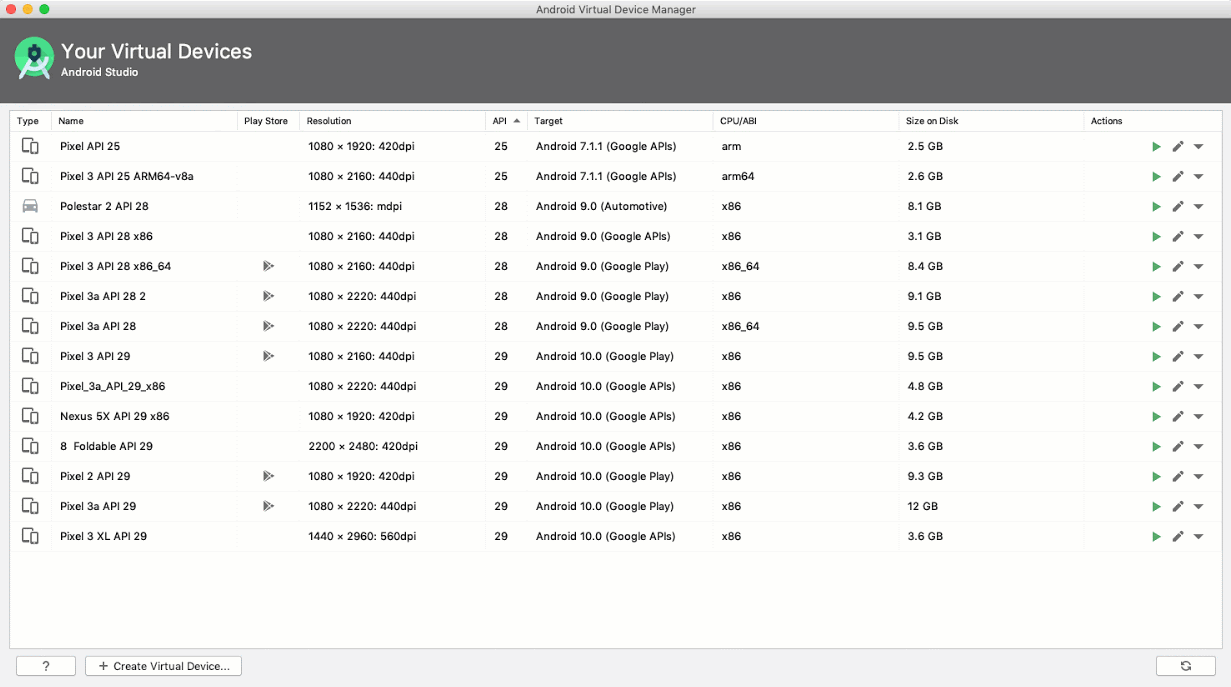 Posted by Michael Hazard
Posted by Michael Hazard

