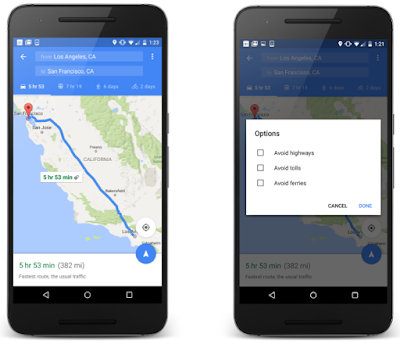The Global Forest Change Explorer website contains maps that are available for interactive analysis as well as an accompanying activity worksheet. The Explorer Tool allows students to quickly visualize trends in forest loss and gain, compare different countries and ecoregions, and apply the forest data to try to predict underlying causes where there is significant change in forest density. The Explorer Tool relies on open data that is used by remote sensing and GIS professionals in their work.
Fly to different parts of the world and compare data.
A number of years ago, Dr. Matt Hansen and a team of researchers at the University of Maryland turned to Google Earth Engine to map high-resolution global forest cover with Earth Engine's cloud-based image processing and computing. The team mapped global forest loss and gain from 2000 to 2012 at 30-meter resolution for the entire globe. In 2013, the methods and results were published in Science Magazine and online for everyone to explore. These findings are now an important part of the website Global Forest Watch, which gives governments and decision makers free access to the data and tools required to monitor and manage their forests.
Dr. Matt Hansen presenting at the World Economic Forum
Science in the Classroom (SitC) thought this was great research to bring into the classroom and make available to anyone online. SitC packages annotated research papers with supplemental teaching materials to help pre-college and college students understand the structure and workings of scientific research. SitC and Google Earth Engine built the Global Forest Change Explorer to make Dr. Hansen’s data accessible to a younger audience.
We live in a dynamic world where the pressures of population growth increasingly impact and threaten our forests. However, as technology, open data, and people continue to mobilize, we are given more tools to research the health of our planet. Educators can easily flip their classrooms into science labs by combining SitC materials with Global Forest Change Explorer. With these tools, students will leave sessions with richer understanding of environmental change, more curiosity, and a desire to actively participate in protecting our forests.
Get started with Global Forest Change Explorer today!
Posted by Emily Henderson, Google Geo Education Outreach