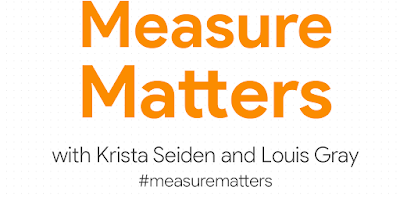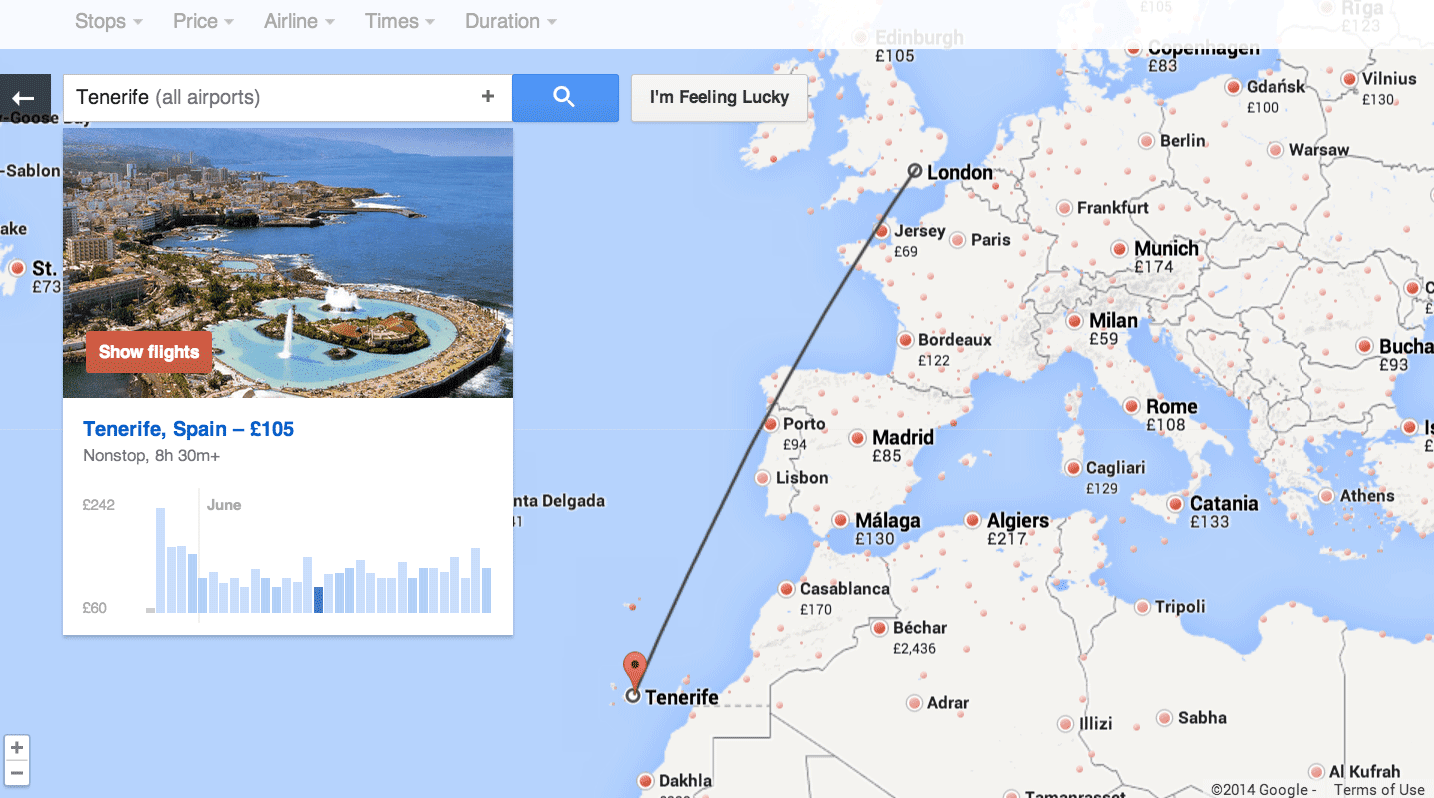- Add text to specific points in your video
- Sample audio from other Shorts to remix into your own creation
- Automatically add captions to your Short
- Record up to 60 seconds with the Shorts camera
- Add clips from your phone’s gallery to add to your recordings made with the Shorts camera
- Add basic filters to colour correct your Shorts, with more effects to come in the future
Tag Archives: Videos
A new choice for parents of tweens and teens on YouTube
- Explore: For children ready to move on from YouTube Kids and explore content on YouTube, this setting will feature a broad range of videos generally suitable for viewers ages 9+, including vlogs, tutorials, gaming videos, music clips, news, educational content and more.
- Explore More: With content generally suitable for viewers ages 13+, this setting will include an even larger set of videos, and also live streams in the same categories as “Explore.”
- Most of YouTube: This setting will contain almost all videos on YouTube, except for age-restricted content, and it includes sensitive topics that may only be appropriate for older teens.
Source: Official Google Australia Blog
Measure Matters: A New Video Series to Keep You Up to Date on Your Data
Subscribe to our YouTube channel or find our Measure Matters playlist: https://tinyurl.com/measurematters.
Measure Matters kicked off in May with a deep dive into Machine Learning, where we talked about automatic insights within Google Analytics, and whether the machines were coming for our jobs. (Spoiler alert: they’re not)
Our second episode covered finding your North Star, being sure to try new approaches and take risks, but to make choices based on data, rather than hacking your way through without a clear plan.
The third episode focused on how app developers can literally change the game through mobile app analytics, leveraging Google Analytics for Firebase.
What’s Coming Next
Measure Matters is scheduled to stream live every two weeks, with most events taking place at 10 a.m. Pacific time on Wednesday. Our next event will take place on Wednesday, June 27th, with the topic of Hearts, Charts and Shopping Carts -- how you can evolve your marketing measurement with data. See our playlist for upcoming and past episodes.
How You Can Participate
Measure Matters is not a one-way broadcast. Krista and Louis regularly stream live on YouTube and answer questions taken via YouTube or on Twitter, using the hashtag #measurematters. So send us your questions, ideas, or content you think belongs on our show, and it just may make our next episode.
Happy analyzing!
Posted by Krista Seiden and Louis Gray, Analytics Advocates
Source: Google Analytics Blog
Gmail Add-ons framework now available to all developers
Email remains at the heart of how companies operate. That's why earlier this year, we previewed Gmail Add-ons—a way to help businesses speed up workflows. Since then, we've seen partners build awesome applications, and beginning today, we're extending the Gmail add-on preview to include all developers. Now anyone can start building a Gmail add-on.
Gmail Add-ons let you integrate your app into Gmail and extend Gmail to handle quick actions.
They are built using native UI context cards that can include simple text dialogs, images, links, buttons and forms. The add-on appears when relevant, and the user is just a click away from your app's rich and integrated functionality.
Gmail Add-ons are easy to create. You only have to write code once for your add-on to work on both web and mobile, and you can choose from a rich palette of widgets to craft a custom UI. Create an add-on that contextually surfaces cards based on the content of a message. Check out this video to see how we created an add-on to collate email receipts and expedite expense reporting.
Per the video, you can see that there are three components to the app's core functionality. The first component is getContextualAddOn()—this is the entry point for all Gmail Add-ons where data is compiled to build the card and render it within the Gmail UI. Since the add-on is processing expense reports from email receipts in your inbox, the createExpensesCard()parses the relevant data from the message and presents them in a form so your users can confirm or update values before submitting. Finally, submitForm()takes the data and writes a new row in an "expenses" spreadsheet in Google Sheets, which you can edit and tweak, and submit for approval to your boss.
Check out the documentation to get started with Gmail Add-ons, or if you want to see what it's like to build an add-on, go to the codelab to build ExpenseItstep-by-step. While you can't publish your add-on just yet, you can fill out this form to get notified when publishing is opened. We can't wait to see what Gmail Add-ons you build!
Source: Google Developers Blog
Introducing the Google Sheets API v4: Transferring data from a SQL database to a Sheet
Posted by Wesley Chun (@wescpy), Developer Advocate, Google Apps
At Google I/O 2016, we launched a new Google Sheets API—click hereto watch the entire announcement. The updated API includes many new features that weren’t available in previous versions, including access to functionality found in the Sheets desktop and mobile user interfaces. My latest DevBytevideo shows developers how to get data into and out of a Google Sheet programmatically, walking through a simple script that reads rows out of a relational database and transferring the data to a brand new Google Sheet.
Let’s take a sneak peek of the code covered in the video. Assuming that SHEETS has been established as the API service endpoint, SHEET_ID is the ID of the Sheet to write to, and datais an array with all the database rows, this is the only call developers need to make to write that raw data into the Sheet:
SHEETS.spreadsheets().values().update(spreadsheetId=SHEET_ID,Reading rows out of a Sheet is even easier. With
range='A1', body=data, valueInputOption='RAW').execute()
SHEETS and SHEET_ID again, this is all you need to read and display those rows: rows = SHEETS.spreadsheets().values().get(spreadsheetId=SHEET_ID,
range='Sheet1').execute().get('values', [])
for row in rows:
print(row)
If you’re ready to get started, take a look at the Python or other quickstarts in a variety of languages before checking out the DevByte. If you want a deeper dive into the code covered in the video, check out the post at my Python blog. Once you get going with the API, one of the challenges developers face is in constructing the JSON payload to send in API calls—the common operations samples can really help you with this. Finally, if you’re ready to get going with a meatier example, check out our JavaScript codelab where you’ll write a sample Node.js app that manages customer orders for a toy company, the database of which is used in this DevByte, preparing you for the codelab.
We hope all these resources help developers create amazing applications and awesome tools with the new Google Sheets API! Please subscribe to our channel, give us your feedback below, and tell us what topics you would like to see in future episodes!
Source: Google Developers Blog
Introducing the Google Sheets API v4: Transferring data from a SQL database to a Sheet
Posted by Wesley Chun (@wescpy), Developer Advocate, Google Apps
At Google I/O 2016, we launched a new Google Sheets API—click hereto watch the entire announcement. The updated API includes many new features that weren’t available in previous versions, including access to functionality found in the Sheets desktop and mobile user interfaces. My latest DevBytevideo shows developers how to get data into and out of a Google Sheet programmatically, walking through a simple script that reads rows out of a relational database and transferring the data to a brand new Google Sheet.
Let’s take a sneak peek of the code covered in the video. Assuming that SHEETS has been established as the API service endpoint, SHEET_ID is the ID of the Sheet to write to, and datais an array with all the database rows, this is the only call developers need to make to write that raw data into the Sheet:
SHEETS.spreadsheets().values().update(spreadsheetId=SHEET_ID,Reading rows out of a Sheet is even easier. With
range='A1', body=data, valueInputOption='RAW').execute()
SHEETS and SHEET_ID again, this is all you need to read and display those rows: rows = SHEETS.spreadsheets().values().get(spreadsheetId=SHEET_ID,
range='Sheet1').execute().get('values', [])
for row in rows:
print(row)
If you’re ready to get started, take a look at the Python or other quickstarts in a variety of languages before checking out the DevByte. If you want a deeper dive into the code covered in the video, check out the post at my Python blog. Once you get going with the API, one of the challenges developers face is in constructing the JSON payload to send in API calls—the common operations samples can really help you with this. Finally, if you’re ready to get going with a meatier example, check out our JavaScript codelab where you’ll write a sample Node.js app that manages customer orders for a toy company, the database of which is used in this DevByte, preparing you for the codelab.
We hope all these resources help developers create amazing applications and awesome tools with the new Google Sheets API! Please subscribe to our channel, give us your feedback below, and tell us what topics you would like to see in future episodes!
Source: Google Apps Developer Blog
Moving from Data to Decisions in the next Analytics Academy course
- select and customize meaningful reports that align with your ecommerce measurement plan
- use segmentation to compare interesting subsets of your online audience
- and conduct actionable in-depth analyses in Google Analytics.
Source: Google Analytics Blog
Feeling Lucky? Explore flights in fun, new ways with Google
So, whether you know where you want to go or want to throw caution to the wind and visit some place completely new, we've got some fun, new ways to help you explore the world around you! See it in action.
If you’re looking for some inspiration, you can click on the map to enter a full-screen exploring experience. You can pan the entire world and see all of the different cities you can fly to, see photos of the top attractions for each city and see how the price changes based on holidays, day of the week or time of year.
If you’re feeling really adventurous, try the “I’m Feeling Lucky” feature. It’s kind of like a travel slot machine. Simply select the “I’m Feeling Lucky” button from within the expanded map and we’ll give you ideas of where to go. You can add price or time limits and press the button as many times as you want -- we’ll keep suggesting destinations you might like.
Additionally, whenever you type a region (e.g. “South America”) as your destination in Flight Search you’ll see cards for the most popular destinations within that region, and destinations personalized for you based on your past searches. We’ll also provide a map so you can see where these places are located -- as well as the lowest fare and duration to fly to each place.
As you start to plan your next vacation, try google.com/flights for yourself. We hope it makes your destination selection process more fun and informative.
Source: Google Travel
Google+ Stories and Movies: memories made easier
A suitcase full of dirty clothes. A sad-looking house plant. And 437 photos and videos on your phone, tablet and camera. This is the typically messy scene after a vacation. And although we can’t do your laundry (thanks but no thanks), or run your errands (well, maybe a few), we’d still like to help. Enter Google+ Stories, which can automatically weave your photos, videos and the places you visited into a beautiful travelogue.
No more sifting through photos for your best shots, racking your brain for the sights you saw, or letting your videos collect virtual dust. We’ll just gift you a story after you get home. This way you can relive your favorite moments, share them with others, and remember why you traveled in the first place.
Stories will be available this week on Android and the web, with iOS coming soon. In the meantime you can browse my story below (click to start), or explore a few others by paraglider Tom de Dorlodot, and DJ Steve Aoki.
When it’s less about travel, and more about today's events (like a birthday party, or baby’s first steps), Google+ Movies can produce a highlight reel of your photos and videos automatically—including effects, transitions and a soundtrack. Today we’re bringing Movies to Android, iOS and the web, so lots more people will receive these video vignettes.
To get started with Stories and Movies, simply back up your photos and videos to Google+. And that’s it. Auto Awesome will get to work in the background, and you’ll get notified when a story or movie is ready.
In fact: if your photo library is already online, you may already have stories waiting for you. So look for the new app in Google Play, view the full list of improvements on Google+, and enjoy your walks down memory lane.
Source: Google Travel
Full Customer Journey: Three Lenses of Measurement
- Holistic Measurement: how can we understand our customers using multiple devices through multiple touch points?
- Full Credit Measurement: how can we attribute the credit of bringing new and returning customers to marketing campaigns?
- Active Measurement: how can we make sure that data is accessible, accurate and comprehensive?
This is creating tremendous opportunities for business teams to engage customers throughout their new and more complex buying journeys. But before you can take advantage, you have to understand that journey by measuring and analyzing the data in new ways that value these moments appropriately. The payoff is better alignment between marketing messages and consumers’ intent during their paths to purchase - and ultimately, better business results.