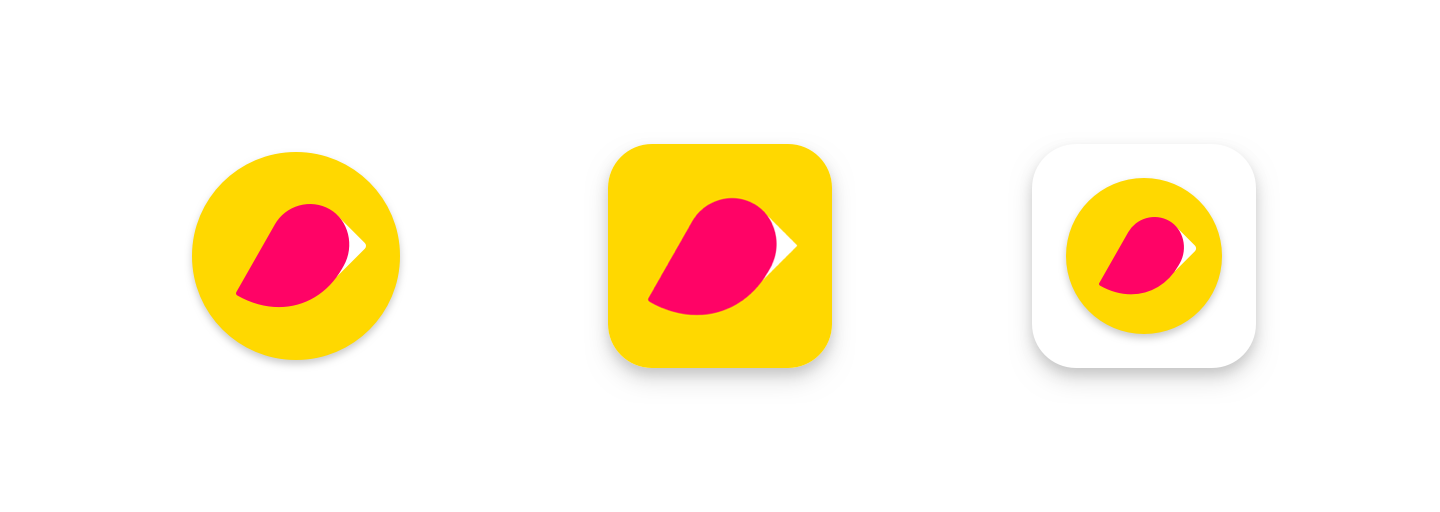Posted by Steve Suppe, Product Manager, Google Play
As part of our focus and dedication to improving the Google Play Store experience for our users, we are introducing new design specifications for your app icons.
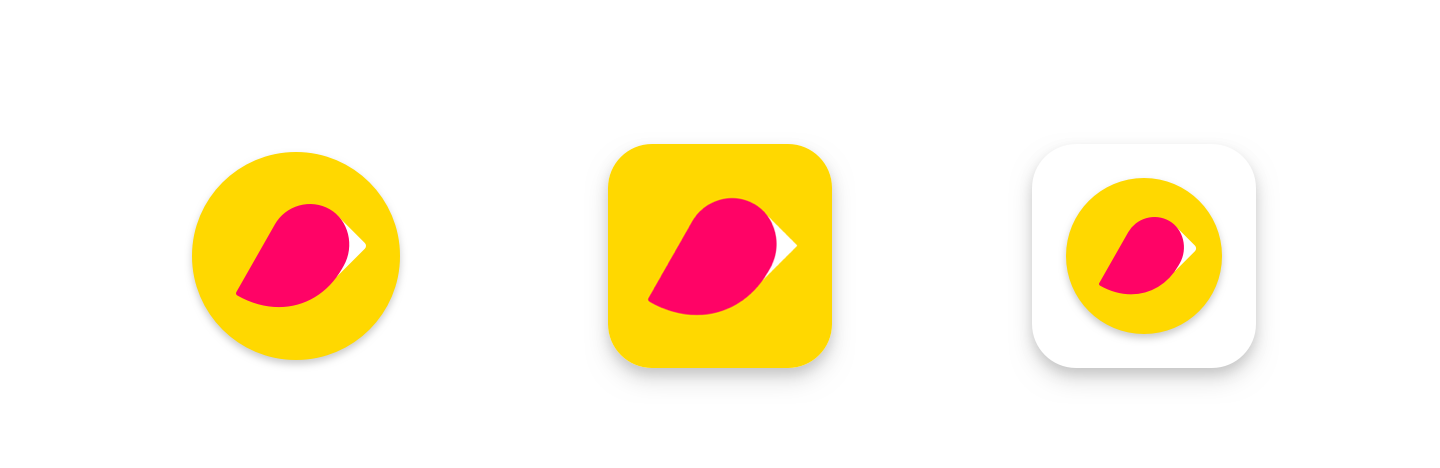
Left to right: original icon, new icon (example), original icon in legacy mode
As of early April, you will be able to upload new icons to the Google Play Console and confirm you are compliant with the new specification. Original icons are still accepted in the Google Play Store during this time. As of May 1st, developers will no longer be able to upload icons in the Play Console which do not meet the new specifications, although existing original icons in the Google Play Store during this period can remain unchanged.
By June 24, we require you to:
- Update your icon to the new specification.
- Upload your icon to Play Console.
- Confirm in Play Console that your icon meets the new specification.
What exactly is changing?
- Icon assets will remain the same size (512 x 512), but transparent backgrounds will no longer be allowed.
- Google Play on Android and Chrome OS will dynamically apply rounded corners and drop shadows to icons. The corner radius will be 20% of the icon size, to ensure consistency at different sizes.
- There will be no changes to Google Play on other form factors (TV, Wear, Auto).
- Note this does not affect your APK launcher icons for Android.
| Timelines | Changes |
| Early April | You can start uploading your new icons in Play Console and confirm they meet the new specification.
|
| May 1st | Any new icons uploaded in Play Console must be confirmed as meeting the new specification.
|
| June 24th | Original icons are converted to "legacy mode." You must confirm that any new icons uploaded in Play Console meet the new specification.
|
These updates will help us all provide a more unified and consistent look and feel for Google Play, allowing us to better showcase your apps and games and provide a higher quality user experience.
We will be keeping you up-to-date with these changes in the coming months - so look out for more updates. In the meantime, check out our new icon design specifications.
★ ★ ★ ★ ★