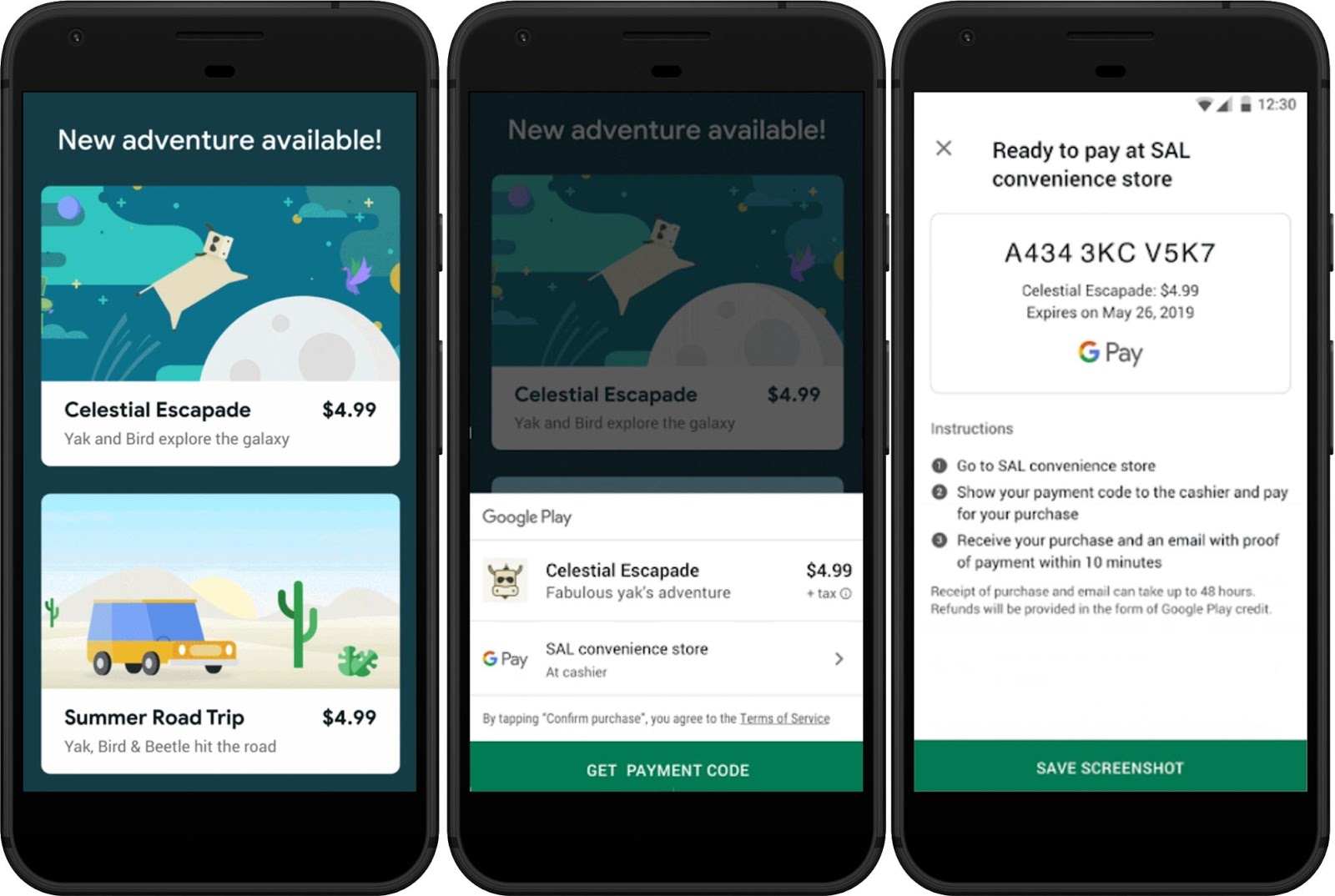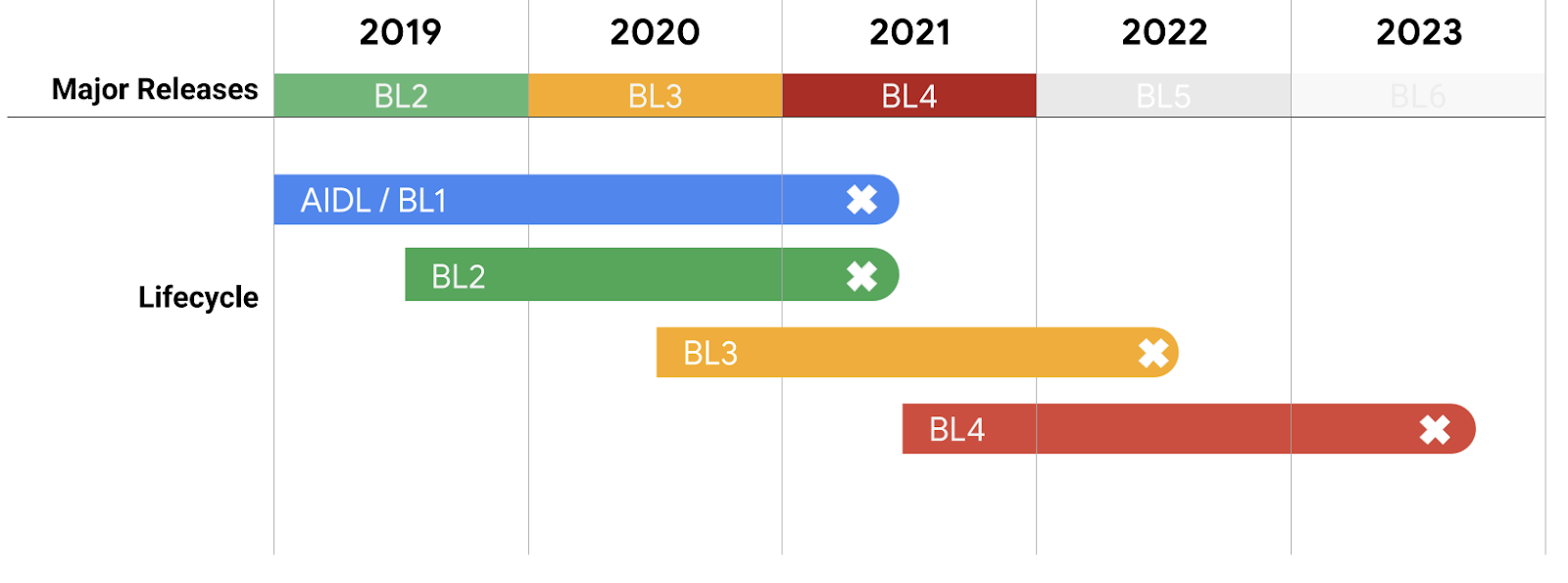Posted by Hoi Lam, Android App Quality
Since the launch of Android more than 10 years ago, the platform and the user’s expectations have grown. There are improvements from user experience through material design to the importance and advancement in privacy. We know you want your apps to offer a great user experience. At the same time, we also know that it’s not always straightforward to know which area to tackle first. That’s why we are launching a new App Quality section in our developer site to help you keep up-to-date with key aspects of app quality and provide related resources.
In the first release, we have updated the Core App Quality checklist to take into account recent Android releases as well as the current trends of the app ecosystem. Here are some highlights in this update:
- Visual Experience - We highlight the best practice of using Material Design Components in place of platform components such as buttons. This will give your app a modern look as well as making features such as dark theme easy to implement. In addition to advice on back stack, we have expanded it to preserving the state of the app. This is becoming more important as edge-to-edge screens and gesture navigation are becoming commonplace, even in entry level phones.
- Functionality - There are three areas where we have updated our guidance. For media applications, we have updated our recommendations around the playback experience as well as support for HEVC video compression for video encoding. For sharing between apps, we highlight the importance of using the Android Sharesheet. This will be critical going forward as apps will have limited visibility to other installed apps in API level 30 by default. Lastly, we expanded our recommendations around background services. Helping users to conserve battery is a priority for Android, and we will continue to share updates on this topic.
- Performance & Stability - We have added tooling now available such as Android vitals in the Google Play Console. One important point to highlight here is Application Not Responding (ANR). ANRs are caused by threading issues and are something developers can fixed. The ANR troubleshooting guide can help you diagnose and resolve any ANRs that exist in the app.
- Privacy & Security - We have summarized our latest recommendations to take into account the latest safeguards from runtime permission to securely using WebView. We have also expanded to include privacy norms that users come to expect from protecting private data to not using any non-resettable hardware Ids.
- Google Play - In this section, we highlight some of the most important policies for developers and link you to more information on the guidelines.
Going forward, we aim to update this list on a quarterly basis to make sure this is up-to-date. In addition, we will be updating the quality checklists for other form factors.
We are working on additional tools and best practices to make it easier for you to build quality applications on Android. We can’t wait to introduce these new improvements to you. Stay tuned!