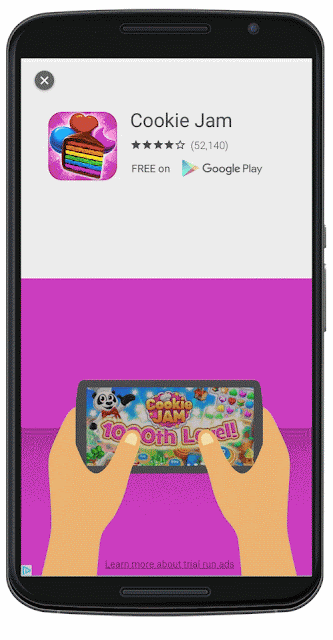We’ve been advancing measurement standards across the ad industry with Active View, Google’s ad viewability measurement solution, for some time.
Introduced in 2012, we’ve been extending Active View reporting across our ad platforms, including
DoubleClick, so publishers can get an accurate measure of ad viewability.
Now available in AdMob for the first time,
Active View metrics in the
AdMob Network report help you understand what portion of your AdMob ads are viewable long enough to potentially be actionable by users. With this data you can increase the viewability of your ads by optimizing how they appear in your app. At this time, the Active View metrics in the AdMob Network report are only for display ads, with metrics for video ads coming soon.
What is ad viewability?Generally, viewability is the percentage of ads considered viewable by users out of the total number of ads measured. It’s important because it helps advertisers to understand what percentage of their ads are potentially actionable. Google’s Active View metric counts an ad as viewable if a minimum of 50% of the pixels of the ad are on screen for at least one continuous second for display ads, or two continuous seconds for video ads.
Think about this experience on your mobile app. If you place your ads near the bottom of a long screen where users are unlikely to scroll, then your total number of viewable impressions is likely to be lower than if you had placed the ad higher up the screen.
In the report, metrics include the percentage of measurable impressions (eligible impressions that could be measured with Active View), and the percentage of viewable impressions (the percentage of measurable Active View-eligible impressions that were viewable). You can find more details about additional metrics in this
AdMob help center article.
 |
| View Active View metrics for your app in the AdMob Network report (top right) |
What are the benefits for the ad industry and app developers?More insights into viewability provide benefits for the ad industry overall. Advertisers get an accurate picture of what percentage of their ads are being seen by users. Based on this knowledge they can create better ads which are more engaging to users, and also gain insight into which apps are providing the most value to them. For advertisers who are paying by the impression, this can result in more efficient ad campaigns.
Developers stand to benefit by being able to create well-integrated ad experiences in apps to improve user experience which can lead to higher monetization. For example, developers can use this data to place ads in positions where they are more viewable, while still keeping app content engaging and easy to access.
Explore and stay tunedWe invite you to check out the new Active View metrics in your AdMob account, and come back to the Inside AdMob blog next week for the start of a new five-part series on ad viewability.
Until then, for more tips on app monetization, follow our
Twitter and
Google+ pages.
Posted by Sarah Faulkner, Product Manager, AdMob