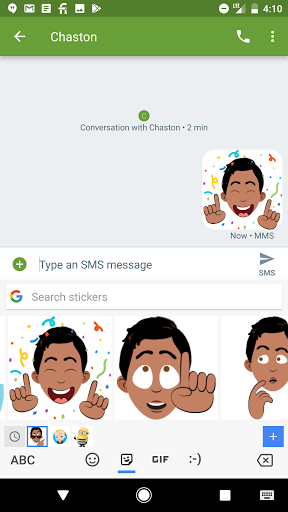Tag Archives: Play Store
How we fought bad apps and malicious developers in 2018
Posted by Andrew Ahn, Product Manager, Google Play

Google Play is committed to providing a secure and safe platform for billions of Android users on their journey discovering and experiencing the apps they love and enjoy. To deliver against this commitment, we worked last year to improve our abuse detection technologies and systems, and significantly increased our team of product managers, engineers, policy experts, and operations leaders to fight against bad actors.
In 2018, we introduced a series of new policies to protect users from new abuse trends, detected and removed malicious developers faster, and stopped more malicious apps from entering the Google Play Store than ever before. The number of rejected app submissions increased by more than 55 percent, and we increased app suspensions by more than 66 percent. These increases can be attributed to our continued efforts to tighten policies to reduce the number of harmful apps on the Play Store, as well as our investments in automated protections and human review processes that play critical roles in identifying and enforcing on bad apps.
In addition to identifying and stopping bad apps from entering the Play Store, our Google Play Protect system now scans over 50 billion apps on users' devices each day to make sure apps installed on the device aren't behaving in harmful ways. With such protection, apps from Google Play are eight times less likely to harm a user's device than Android apps from other sources.
Here are some areas we've been focusing on in the last year and that will continue to be a priority for us in 2019:
Protecting User Privacy
Protecting users' data and privacy is a critical factor in building user trust. We've long required developers to limit their device permission requests to what's necessary to provide the features of an app. Also, to help users understand how their data is being used, we've required developers to provide prominent disclosures about the collection and use of sensitive user data. Last year, we rejected or removed tens of thousands of apps that weren't in compliance with Play's policies related to user data and privacy.
In October 2018, we announced a new policy restricting the use of the SMS and Call Log permissions to a limited number of cases, such as where an app has been selected as the user's default app for making calls or sending text messages. We've recently started to remove apps from Google Play that violate this policy. We plan to introduce additional policies for device permissions and user data throughout 2019.
Developer integrity
We find that over 80% of severe policy violations are conducted by repeat offenders and abusive developer networks. When malicious developers are banned, they often create new accounts or buy developer accounts on the black market in order to come back to Google Play. We've further enhanced our clustering and account matching technologies, and by combining these technologies with the expertise of our human reviewers, we've made it more difficult for spammy developer networks to gain installs by blocking their apps from being published in the first place.
Harmful app contents and behaviors
As mentioned in last year's blog post, we fought against hundreds of thousands of impersonators, apps with inappropriate content, and Potentially Harmful Applications (PHAs). In a continued fight against these types of apps, not only do we apply advanced machine learning models to spot suspicious apps, we also conduct static and dynamic analyses, intelligently use user engagement and feedback data, and leverage skilled human reviews, which have helped in finding more bad apps with higher accuracy and efficiency.
Despite our enhanced and added layers of defense against bad apps, we know bad actors will continue to try to evade our systems by changing their tactics and cloaking bad behaviors. We will continue to enhance our capabilities to counter such adversarial behavior, and work relentlessly to provide our users with a secure and safe app store.
How useful did you find this blog post?
Source: Android Developers Blog
In reviews we trust — Making Google Play ratings and reviews more trustworthy
Posted by Fei Ye, Software Engineer and Kazushi Nagayama, Ninja Spamologist

Google Play ratings and reviews are extremely important in helping users decide which apps to install. Unfortunately, fake and misleading reviews can undermine users' trust in those ratings. User trust is a top priority for us at Google Play, and we are continuously working to make sure that the ratings and reviews shown in our store are not being manipulated.
There are various ways in which ratings and reviews may violate our developer guidelines:
- Bad content: Reviews that are profane, hateful, or off-topic.
- Fake ratings: Ratings and reviews meant to manipulate an app's average rating or top reviews. We've seen different approaches to manipulate the average rating; from 5-star attacks to positively boost an app's average rating, to 1-star attacks to influence it negatively.
- Incentivized ratings: Ratings and reviews given by real humans in exchange for money or valuable items.
When we see these, we take action on the app itself, as well as the review or rating in question.
In 2018, the Google Play Trust & Safety teams deployed a system that combines human intelligence with machine learning to detect and enforce policy violations in ratings and reviews. A team of engineers and analysts closely monitor and study suspicious activities in Play's ratings and reviews, and improve the model's precision and recall on a regular basis. We also regularly ask skilled reviewers to check the decisions made by our models for quality assurance.
It's a big job. To give you a sense of the volume we manage, here are some numbers from a recent week:
- Millions of reviews and ratings detected and removed from the Play Store.
- Thousands of bad apps identified due to suspicious reviews and rating activities on them.
Our team can do a lot, but we need your help to keep Google Play a safe and trusted place for apps and games.
If you're a developer, you can help us by doing the following:
- Don't buy fake or incentivized ratings.
- Don't run campaigns, in-app or otherwise, like "Give us 5 stars and we'll give you this in-app item!" That counts as incentivized ratings, and it's prohibited by policy.
- Do read the Google Play Developer Policy to make sure you are not inadvertently making violations.
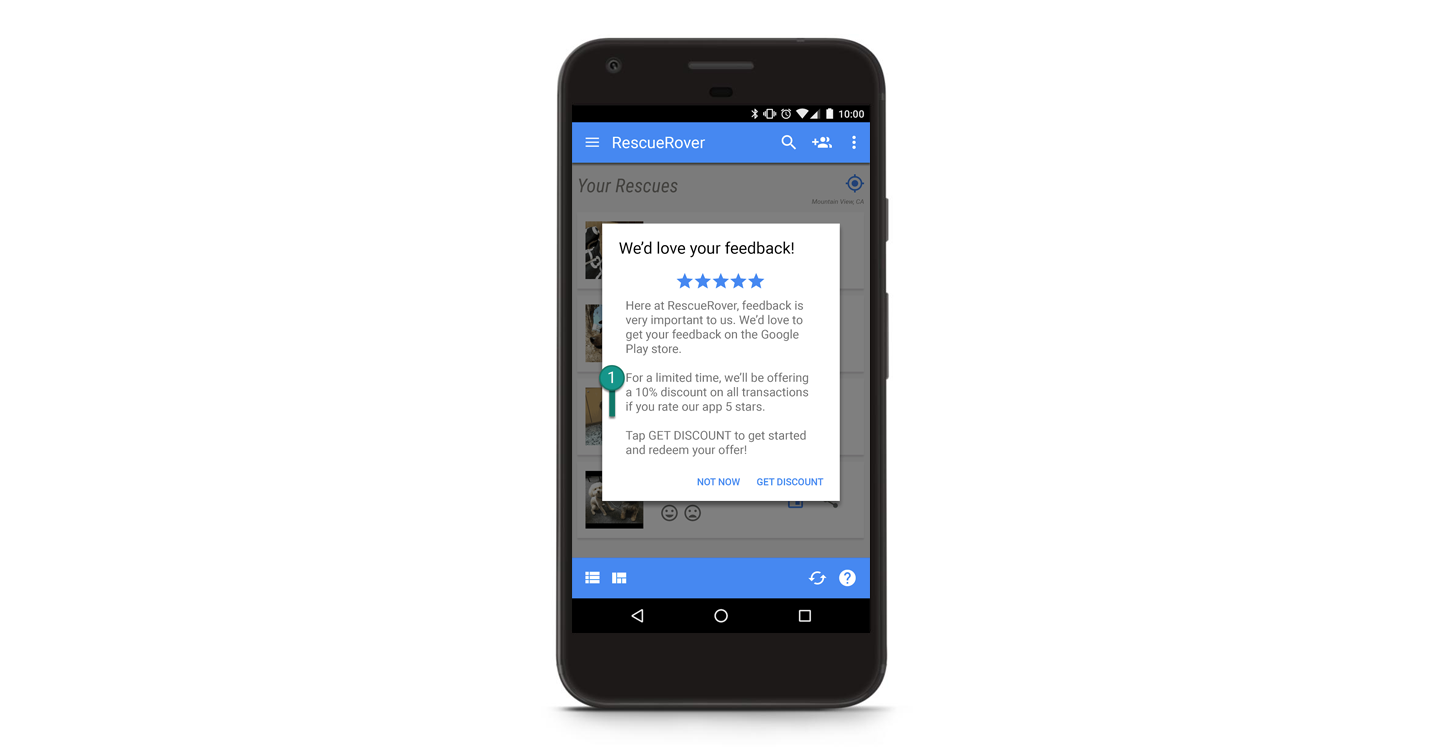
Example of a violation: incentivized ratings is not allowed
If you're a user, you can follow these simple guidelines as well:
- Don't accept or receive money or goods (even virtual ones) in exchange for reviews and ratings.
- Don't use profanity to criticize an app or game; keep your feedback constructive.
- Don't post gibberish, hateful, sexual, profane or off-topic reviews; they simply aren't allowed.
- Do read the comment posting policy. It's pretty concise and talks about all the things you should consider when posting a review to the public.
Finally, if you find bad ratings and reviews on Google Play, help us improve by sending your feedback! Users can mark the review as "Spam" and developers can submit feedback through the Play Console.

Tooltip to flag the review as Spam.
Thanks for helping us keep Google Play a safe and trusted place to discover some of the world's best apps and games.
How useful did you find this blog post?
Source: Android Developers Blog
Calling all Google Play fans: Vote for your favorite content of 2018
Source: Official Google India Blog
Looking forward with Google Play
Posted by Purnima Kochikar, Director, Google Play, Apps & Games
On Monday we released Android 9 Pie. As we continue to push the Android platform forward, we're always looking to provide new ways to distribute your apps efficiently, help people discover and engage with your work, and improve the overall security of our ecosystem. Google Play has had a busy year so far with some big milestones around helping you reach more users, including:
- Shrinking download size: Android App Bundle & Dynamic Delivery has helped reduce app sizes by up to 65%, leading to increased downloads and fewer uninstalls.
- Helpling improve quality: New tools in the Play Console have helped you reduce crash rates by up to 70%.
- Improving discovery: Improvements to the discovery experience has increased Google Play Store visits by 30% over the last 12 months.
- Keeping users safe: Google Play Protect scans more than 50 billion apps a day and Android API level 26 adoption requirements improve app security and performance.
Google Play is dedicated to helping you build and grow quality app businesses, reach the more than 2 billion Android devices globally and provide your users with better experiences. Here are some of the important areas we're prioritizing this year:
Innovative Distribution
We've added more testing tools to the popular Play Console to help developers de-risk app launches with internal and external test tracks and staged rollouts to get valuable early feedback. This year we've expanded the Start on Android program globally that provides developers new to Android additional guidance to optimize their apps before launch. Google Play Instant remains a huge bet to transform app discovery and improve conversions by letting users engage without the friction of installing. We're seeing great results from early adopters and are working on new places to surface instant experience, including ads, and making them easier to build throughout the year.
Improving App Quality
Google Play plays an important role helping developers understand and fix quality and performance issues. At I/O, we showcased how we expanded the battery, stability and rendering of Android vitals reporting to include app start time & permission denials, enabling developers to cut application not responding errors by up to 95%. We also expanded the functionality of automated device testing with the pre-launch report to enable games testing. Recently, we increased the importance of app quality in our search and discovery recommendations that has resulted in higher engagement and satisfaction with downloaded games.
Richer Discovery
Over the last year we've rolled out more editorial content and improved our machine learning to deliver personalized recommendations for apps and games that engage users. Since most game downloads come from browsing (as opposed to searching or deep linking into) the store, we've put particular focus on games discovery, with a new games home page, special sections for premium and new games, immersive video trailers and screenshots, and the ability to try games instantly. We've also introduced new programs to help drive app downloads through richer discovery. For example, since launching our app pre-registration program in 2016, we've seen nearly 250 million app pre-registrations. Going forward, we'll be expanding on these programs and others like LiveOps cards to help developers engage more deeply with their audience.
Expanding Commerce Platform
Google Play now collects payments in 150 markets via credit card, direct carrier billing (DCB), Paypal, and gift cards. Direct carrier billing is now enabled across 167 carriers in 64 markets. In 2018, we have focused on expanding our footprint in Africa and Latam with launches in Ghana, Kenya, Tanzania, Nigeria, Peru & Colombia. And users can now buy Google Play credit via gift cards or other means in more 800,000 retail locations around the world. This year, we also launched seller support in 18 new markets bringing the total markets with seller support to 98. Our subscription offering continues to improve with ML-powered fraud detection and even more control for subscribers and developers. Google Play's risk modeling automatically helps detect fraudulent transactions and purchase APIs help you better analyze your refund data to identify suspicious activity.
Maintaining a Safe & Secure Ecosystem
Google Play Protect and our other systems scan and analyze more than 50 billion apps a day to keep our ecosystem safe for users and developers. In fact, people who only download apps from Google Play are nine times less likely to download a potentially harmful app than those who download from other sources. We've made significant improvements in our ability to detect abuse—such as impersonation, inappropriate content, fraud, or malware—through new machine learning models and techniques. The result is that 99% of apps with abusive content are identified and rejected before anyone can install them. We're also continuing to run the Google Play Security Rewards Program through a collaboration with Hacker One to discover other vulnerabilities.
We are continually inspired by what developers build—check out #IMakeApps for incredible examples—and want every developer to have the tools needed to succeed. We can't wait to see what you do next!
Source: Android Developers Blog
“Ok Google, read my book”… Introducing audiobooks on Google Play
With audiobooks on Google Play, rolling out today in 45 countries and nine languages, you can turn your time stuck in traffic, on the treadmill, or waiting in line into reading time. Find your next great read at an affordable price, and enjoy it across Android, iOS and the web with Google Play Books, as well as on devices that include the Google Assistant, like Google Home and many others (where available regionally.) Here’s what you need to know:
- Listen without a subscription. On Google Play, you can buy a single audiobook at an affordable price, with no commitments. You can also get a free preview of the book to make sure you’re hooked by the story and enjoy listening to the narrator’s voice.
- Enjoy your audiobook with your Google Assistant. Just say “Ok Google, read my book” to listen to your favorite audiobook hands free with the Google Assistant on your phone or speaker, like Google Home. Try “Ok Google, who is the author?” if you need a refresher, or “Ok Google, stop playing in 20 minutes” to set a timer for bedtime reading. For now, the Google Assistant integration with audiobooks is available on Android phones and smart speakers globally in English.
- Weave reading into your day across multiple devices. Start your morning by listening to “Ready Player One” with the Assistant on supported Android phones, and continue listening on your laptop when you have a few moments of downtime during the day. You can pick up where you left off no matter what device you're using, with the Assistant or the Google Play Books app—on Android, iOS, Chromecast, Android Wear, Android Auto or even your laptop.
Source: Official Google India Blog
Announcing Google Play’s “Best of 2017”
- An Unsuitable Boy, by Karan Johar
- India 2017, by New Media Wing
- Khullam Khulla: Rishi Kapoor Uncensored, by Rishi Kapoor
- I Do What I Do, by Raghuram G. Rajan
- Adiyogi: The Source of Yoga, by Sadhguru
- Saahore Baahubali, by M.M. Keeravaani
- Ik Vaari Aa, by Arijit Singh
- Mercy, by Badshah
- Main Tera Boyfriend, by Arijit Singh
- Cheez Badi, by Neha Kakkar
Source: Official Google India Blog
Playtime 2017: Find success on Google Play and grow your business with new Play Console features
Posted by Vineet Buch, Director of Product Management, Google Play Apps & Games

Recognizing the best
We're investing in curation and editorial to showcase the highest quality apps and games we love. The revamped Editors' Choice is now live in 17 countries and Android Excellence recently welcomed new apps and games. We also continue to celebrate and support indie games, recently announcing winners of the Indie Games Festival in San Francisco and opening the second Indie Games Contest in Europe for nominations.
Discovering great games
We've launched an improved home for games with trailers and screenshots of gameplay and two new browse destinations are coming soon, 'New' (for upcoming and trending games) and 'Premium' (for paid games).
Going beyond installs
We’re showing reminders to try games you’ve recently installed and we’re expanding our successful ‘live operations’ banners on the Play Store, telling you about major in-game events in popular games you’ve got on your device. We're also excited to integrate Android Instant Apps with a 'Try it Now' button on store listings. With a single tap, people can jump right into the app experience without installing. 

Focus on quality
Android vitals were introduced at I/O 2017 and already 65% of top developers are using the dashboard to understand their app's performance. We're adding five new Android vitals and increasing device coverage to help you address issues relating to battery consumption, crashes, and render time. Better performing apps are favored by Google Play's search and discovery algorithms.We're improving pre-launch reports and enabling them for all developers with no need to opt-in. When you upload an alpha or beta APK, we'll automatically install and test your app on physical, popular devices powered by Firebase Test Lab. The report will tell you about crashes, display issues, security vulnerabilities, and now, performance issues encountered.
When you install a new app, you expect it to open and perform normally. To ensure people installing apps and games from Google Play have a positive experience and developers benefit from being part of a trusted ecosystem, we are introducing a policy to disallow apps which consistently exhibit broken experiences on the majority of devices such as crashing, closing, freezing, or otherwise functioning abnormally. Learn more in the policy center.

Release with confidence
Beta testing lets trusted users try your app or game before it goes to production so you can iterate on your ideas and gather feedback. You can now target alpha and beta tests to specific countries. This allows you to, for example, beta test in a country you're about to launch in, while people in other countries receive your production app. We'll be bringing country-targeting to staged rollouts soon. We've also made improvements to the device catalog. Over 66% of top developers are using the catalog to ensure they provide a great user experience on the widest range of devices. You can now save device searches and see why a specific device doesn't support your app. Navigate to the device catalog and review the terms of service to get started.
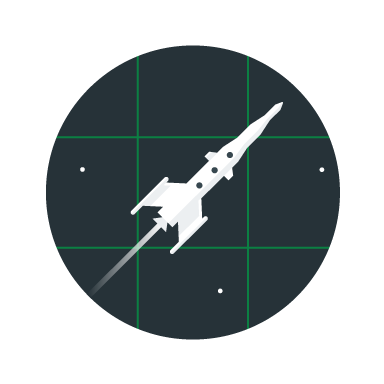
Grow your subscriptions business
At I/O 2017 we announced that both the number of subscribers on Play and the subscriptions business revenue doubled in the preceding year. We're making it easier to setup and manage your subscription service with the Play Billing Library and, soon, new test instruments to simplify testing your flows for successful and unsuccessful payments. We're helping you acquire and retain more subscribers. You can offer shorter free trials, at a minimum of three days, and we will now enforce one free trial at the app level to reduce the potential for abuse. You can opt-in to receive notifications when someone cancels their subscription and we're making it easier for people to restore a canceled subscription. Account hold is now generally available, where you can block access to your service while we get a user to fix a renewal payment issue. Finally, from January 2018 we're also updating our transaction fee for subscribers who are retained for more than 12 months.

Announcing the Google Play Security Reward Program
At Google, we have long enjoyed a close relationship with the security research community. Today we're introducing the Google Play Security Reward Program to incentivize security research into popular Android apps, including Google's own apps. The program will help us find vulnerabilities and notify developers via security recommendations on how to fix them. We hope to bring the success we have with our other reward programs, and we invite developers and the research community to work together with us on proactively improving Google Play ecosystem's security.
Stay up to date with Google Play news and tips
★ ★ ★ ★ ★
Source: Android Developers Blog
Create stickers for Gboard on Google Play
Messaging is getting more and more expressive -- today you can say I love you with an emoji, a gif, or a sticker. Millions of users share expressive content every day on Android devices using Gboard as their default keyboard. We want to push expression even further by allowing developers to create their own stickers for Gboard. Some of our early partners include Bitmoji, Disney, and even our own Allo team. Once published, your stickers could be seen and shared by millions of users around the world.
Using the Firebase App Indexing API, you'll be able index any sticker assets you create, publish your app to the Play Store, and get featured in the Gboard Sticker collection. Once a user downloads your sticker pack from the Play store, they'll be able to send those stickers directly from their keyboard in any Android app that supports image insertion!
Getting Started with Stickers
To kick things off, you'll need to add the Firebase App Indexing library. Visit the Firebase Getting Started Guide for details. Once you've set up Firebase App Indexing, read through our sticker guide to learn how to index those stickers. Next, create your sticker assets!
You should build and index stickers on first run after update or install to minimize the lag between a user installing the app and seeing the stickers in Gboard. Our sample app should give an idea of the end-to-end flow.
Making your Stickers Searchable
Users often look for stickers via searching on keywords. That means you'll want to add appropriate keywords to allow users to find your stickers and you can use the put method to add keywords. In the code snippet below, you'll see that a Snoopy sticker is tagged with the keywords: "bye", "snoopy", "see ya", and "good bye".
new Indexable.Builder("Sticker")
.setName("Bye")
// add url for sticker asset
.setImage("http://www.snoopysticker.com?id=1234")
// see: Support links to your app content section
.setUrl("http://sticker/canonical/image/bye")
// Set the accessibility label for the sticker.
.setDescription("A sticker for Bye")
// Add search keywords.
.put("keywords", "bye", "snoopy", "see ya", "good bye")
.put("isPartOf",
new Indexable.Builder("StickerPack")
.setName("Snoopy Pack")
.build())
.build())};
For larger sticker packs, you'll want to make sure you've tagged stickers with keywords so that they're easier for users to find. We've come up with a list of common English phrases/keywords you can use to tag your stickers. But don't forget to internationalize your stickers -- to do this you'll want to first detect the device language and then index keywords that correspond to that language.
Get Featured in the Sticker Collection
Finally, share your stickers with the world! To be featured in our Sticker Collection on the Play Store, fill out this form. But first, make sure to thoroughly test the sticker pack using the latest build of Gboard, If your app has high-quality stickers and is working well with Gboard, we'll add it to our sticker collection; this is the best way to get it seen by millions of Gboard users!
We're really excited to see what sticker packs you're able to build.