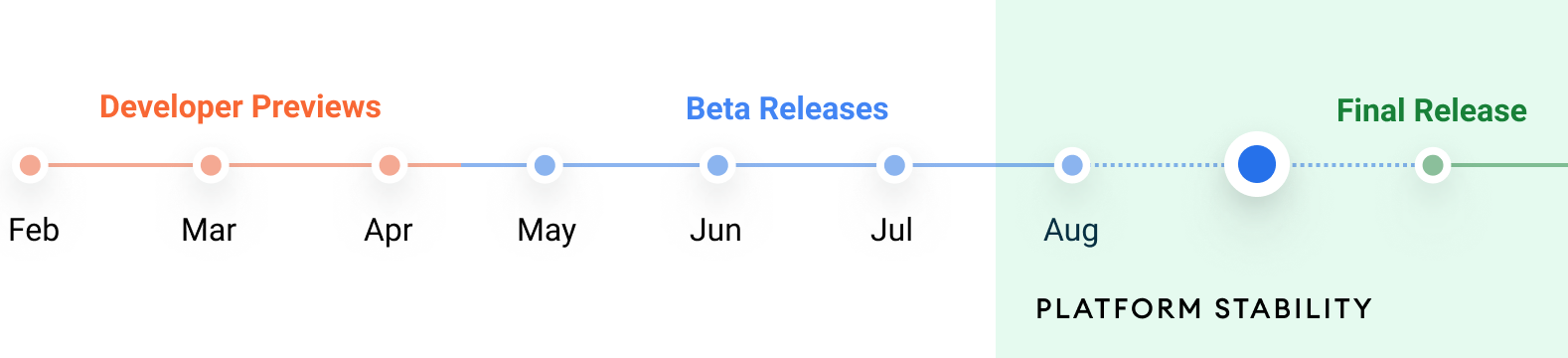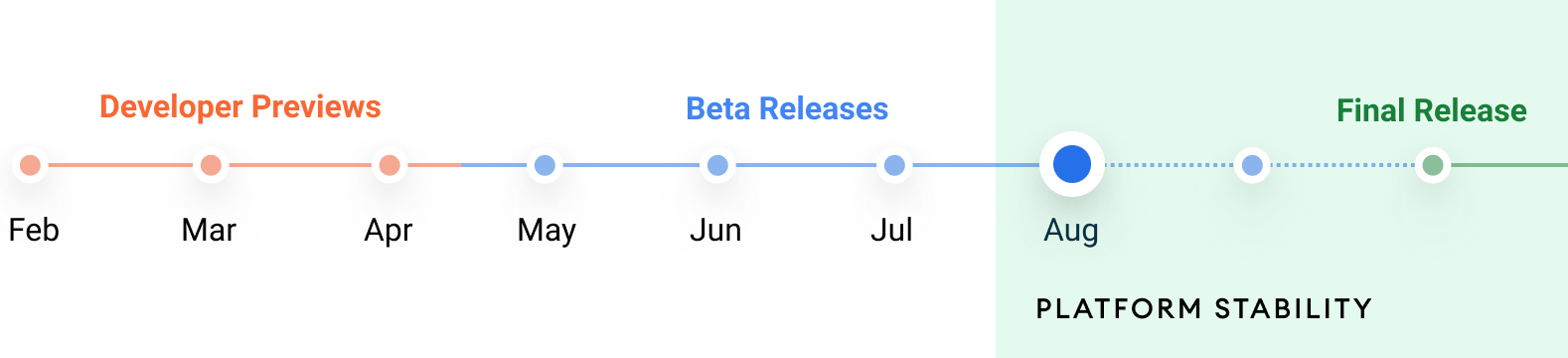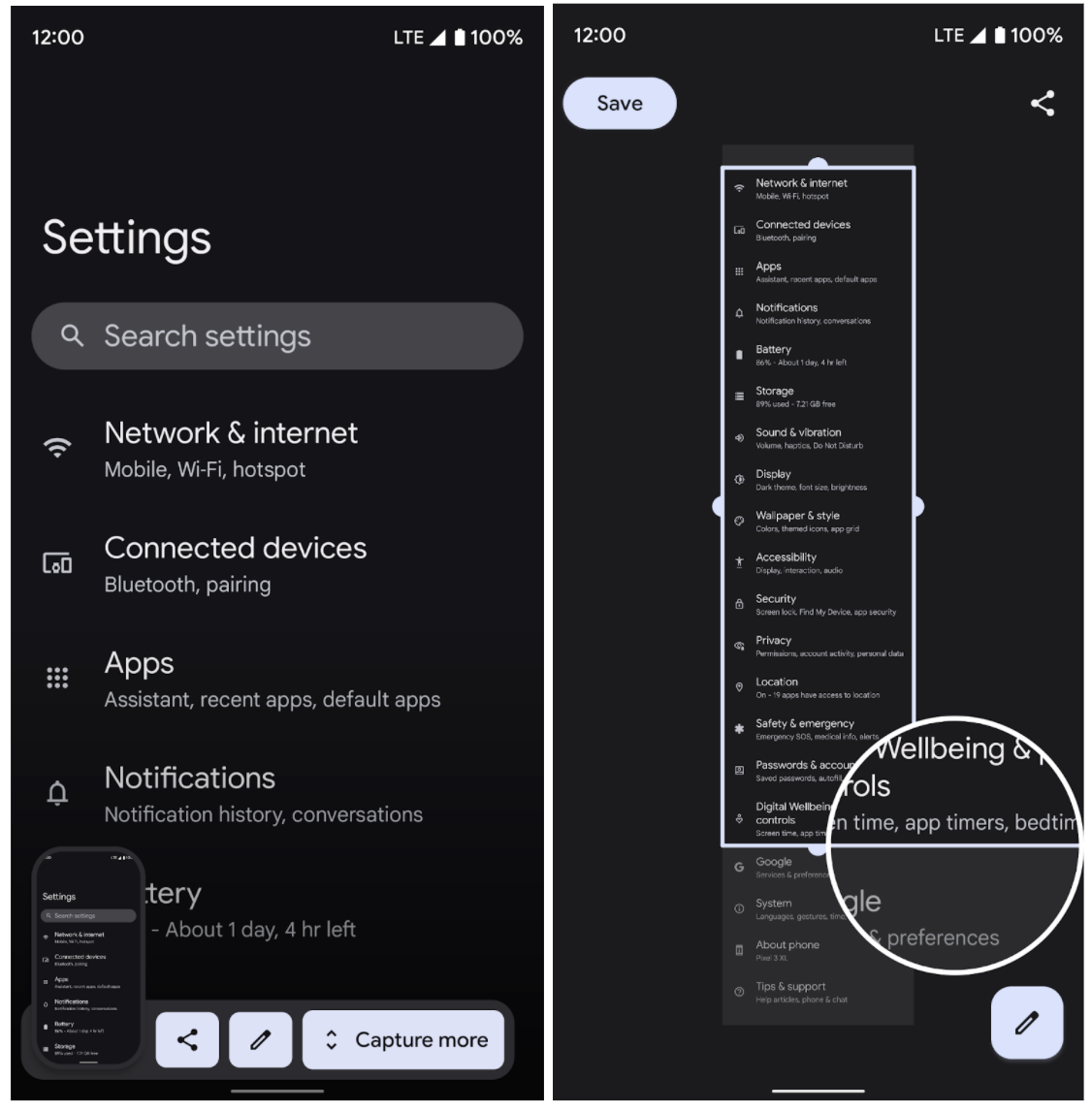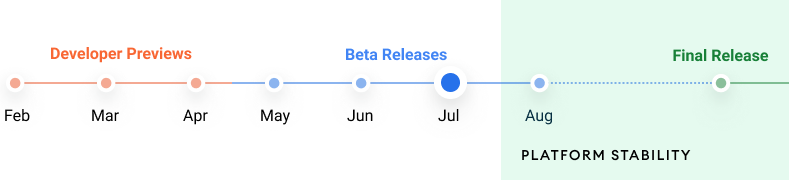Posted by Dave Burke, VP of Engineering
We’re just a few weeks away from the official release of Android 12! As we put the finishing touches on the new version of Android, today we’re bringing you a final Beta update to help you with testing and development. For developers, now is the time to make sure your apps are ready!
You can get Beta 5 today on your Pixel device, including on the Pixel 5a with 5G, by enrolling here for over-the-air updates. If you’re already enrolled, you’ll automatically get the update. You can also try Android 12 Beta 5 on select devices from several of our partners like Sharp. Visit the Android 12 developer site for details.
Watch for more information on the official Android 12 release coming soon!
What’s in Beta 5?
Today’s update includes a release candidate build of Android 12 for Pixel and other devices and the Android Emulator. We reached Platform Stability at Beta 4, so all app-facing surfaces are final, including SDK and NDK APIs, app-facing system behaviors, and restrictions on non-SDK interfaces. With these and the latest fixes and optimizations, Beta 5 gives you everything you need to complete your testing.
Get your apps ready!
With the official Android 12 release coming next, we’re asking all app and game developers to complete your final compatibility testing and publish your compatibility updates ahead of the final release. For SDK, library, tools, and game engine developers, it’s important to release your compatible updates as soon as possible -- your downstream app and game developers may be blocked until they receive your updates.
To test your app for compatibility, just install it on a device running Android 12 Beta 5 and work through the app flows looking for any functional or UI issues. Review the Android 12 behavior changes for all apps to focus on areas where your app could be affected. Here are some of the top changes to test:
- Privacy dashboard — A new dashboard in Settings lets users see which apps are accessing which type of data and when. Users can adjust permissions if needed, and they can request details from your app on the reason for access. More here.
- Microphone & camera indicators — Android 12 shows an indicator in the status bar when an app is using the camera or microphone. More here.
- Microphone & camera toggles — New toggles in Quick Settings let users instantly disable microphone and camera access for all apps. More here.
- Clipboard read notification — A toast alerts users when an app reads data from the clipboard unexpectedly. More here.
- Stretch overscroll — A new “stretch” overscroll effect replaces the previous “glow” overscroll effect systemwide. More here.
- App splash screens — Android 12 launches apps with a new splash screen animation. More here.
- Keygen changes — Several deprecated BouncyCastle cryptographic algorithms are removed in favor of Conscrypt versions. If your app uses a 512-bit key with AES, you’ll need to use one of the standard sizes supported by Conscrypt.More here.
Remember to test the libraries and SDKs in your app for compatibility. If you find any SDK issues, try updating to the latest version of the SDK or reaching out to the developer for help.
Once you’ve published the compatible version of your current app, you can start the process to update your app's targetSdkVersion. Review the behavior changes for Android 12 apps and use the compatibility framework to help detect issues quickly.
Explore the new features and APIs
Android 12 has a ton of new features to help you build great experiences for users. Check out our Android 12 Beta 2 post for a recap and links to Android 12 talks at Google I/O. For complete details on all of the new features and APIs, visit the Android 12 developer site.
Also make sure to try Android Studio Arctic Fox with your Android 12 development and testing. We’ve added lint checks to help you catch where your code might be affected by Android 12 changes, such as for custom declarations of splash screens, coarse location permission for fine location usage, media formats, and high sensor sampling rate permission. You can give these a try by downloading and configuring the latest version of Android Studio.
Get started with Android 12!
Today’s Beta 5 release has everything you need to try the Android 12 features, test your apps, and give us feedback. Just enroll any supported Pixel device to get the update over-the-air. To get started developing, set up the Android 12 SDK.
You can also get Beta 5 on devices from several of our partners like Sharp. For even broader testing, you can try Beta 5 on Android GSI images, and if you don’t have a device, you can test on the Android Emulator. This update is also available for Android TV, so you can check out the latest TV features and test your apps on the all-new Google TV experience.
What’s next?
Stay tuned for the official Android 12 launch coming in the weeks ahead! Until then, feel free to continue sharing your feedback through our hotlists for platform issues, app compatibility issues, and third-party SDK issues.
A huge thank you to our developer community for helping shape the Android 12 release! You’ve given us thousands of bug reports and shared insights that have helped us adjust APIs, improve features, fix significant bugs, and in general make the platform better for users and developers.
We’re looking forward to seeing your apps on Android 12!