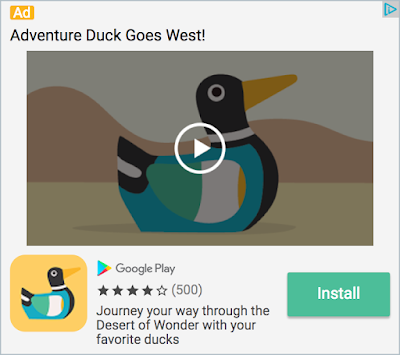A new episode of The Mobile Ads Garage has hit YouTube! If you haven't seen it before, The Mobile Ads Garage is a video tutorial series that covers how to use the Mobile Ads SDK to display ads from AdMob and Doubleclick for Publishers. Each episode covers one aspect of the SDK, breaks down the feature, and shows screencasts of real implementations on both Android and iOS – all in a friendly format.
After hearing from publishers that you’d like a smoother path to integrating mediation, AdMob has worked with a bunch of network partners to open the source for their mediation adapters. For those of you unfamiliar with the our mediation platform, mediation adapters allow the Mobile Ads SDK to interface with third-party ad SDKs to fetch third-party ads on your behalf.
Open source mediation adapters have a few key benefits. First, there are now two repositories on GitHub with adapter source that publishers can refer to for a look at the inner working of the adapters themselves. Second, it allows AdMob to take those adapters up to bintray, where they can be targeted with jCenter packages and CocoaPods. That means that instead of hunting down individual JAR files, publishers can simply add a line to their podfile or build.gradle, and get the adapter they need!
Included in this video is a breakdown of the new resources, as well as screencasts of Android Studio and Xcode that show how to import adapters for several networks.
If you like the video, save the Mobile Ads Garage playlist to your YouTube Playlist collection and you'll never miss an episode.
We’d love to hear which AdMob features you’d like to learn more about. The comment sections for the videos are open, and you're welcome to share ideas for new episodes and examples you'd like to see. If you have a technical question relating to something discussed in one of the episodes, you can bring it to our support forum.
Remember to stay connected on all things AdMob by following our Twitter, LinkedIn and Google+ pages.
Posted by: Ram Parameswaran, Mobile Ads Developer Relations