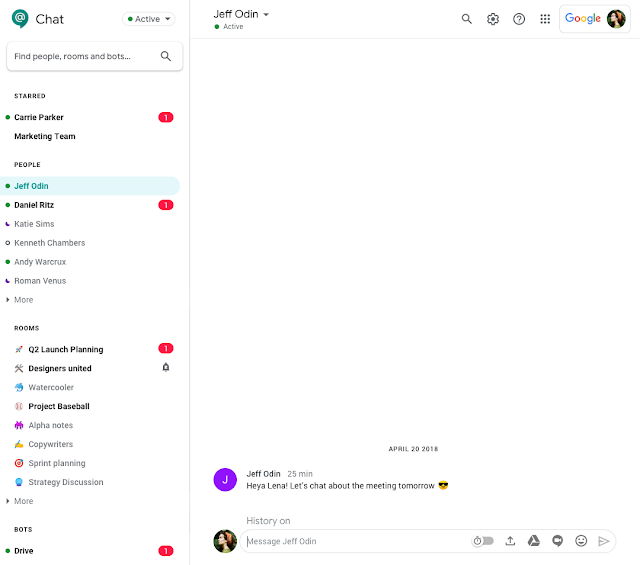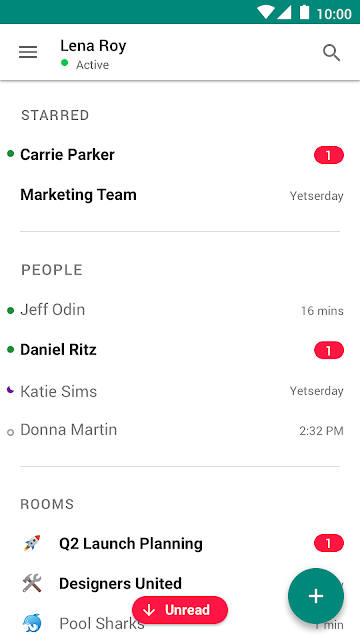What’s changing
We’re combining the Admin console settings for Hangouts Chat and classic Hangouts. This will make it easier to manage your policies and make sure they’re configured appropriately. The new settings will be located at Admin console > Apps > G Suite > Hangouts Chat.See more details and images below.
Who’s impacted
Admins onlyWhy you’d use it
These Admin console settings help you dictate how your organization uses G Suite messaging products. For example, you can set policies for chat history, external user chats, and third-party integrations (bots). With this update, you only need to go to one place to control all the chat settings for your organization. This can help to simplify deployment and ensure policies are set up as desired.How to get started
- Admins: View and control the new settings at Admin console > Apps > G Suite > Hangouts Chat. Use our Help Center to learn more about managing Hangouts Chat in your organization.
- End users: No action needed.
Additional details
Note, we will not be making any changes to your effective settings—only the location and presentation of the settings will change. Clicking “Chat Settings” from the classic Hangouts page in the Admin console will redirect you to the Hangouts Chat settings page. From there, you'll find all of the settings that control chatting across both classic Hangouts and Hangouts Chat.The specific policies affected by this change, along with details of the impact of the change, are shown in the Help Center. The new policies can be customized for each organizational unit (OU).
Additional details on the function of the settings and what products they apply to are provided in the Admin console interface:
 |
| The new combined settings in the Admin console |
Helpful links
Availability
Rollout details- Rapid Release domains: Gradual rollout (up to 15 days for feature visibility) starting on November 19, 2019
- Scheduled Release domains: Gradual rollout (up to 15 days for feature visibility) starting on November 19, 2019
G Suite editions
- Available to all G Suite editions.
On/off by default?
- These changes will take place automatically for all domains once rollout is complete.
Stay up to date with G Suite launches