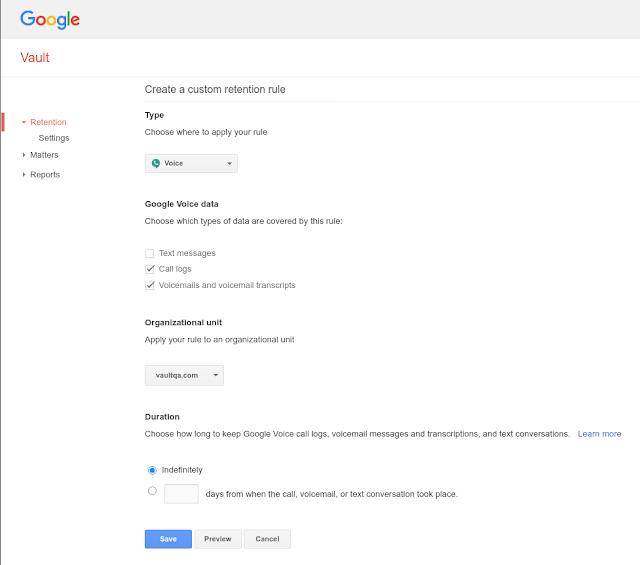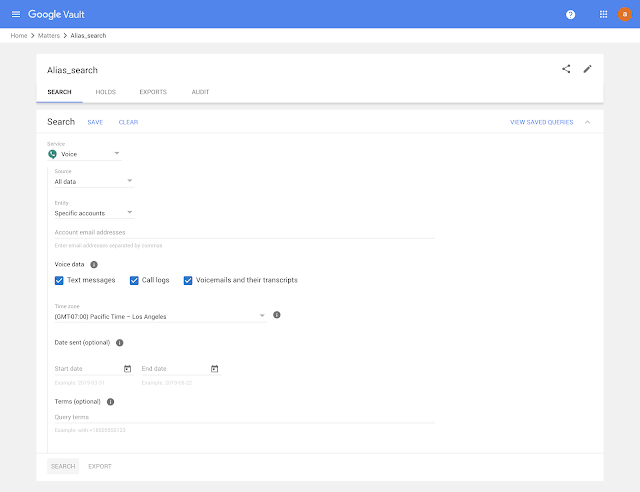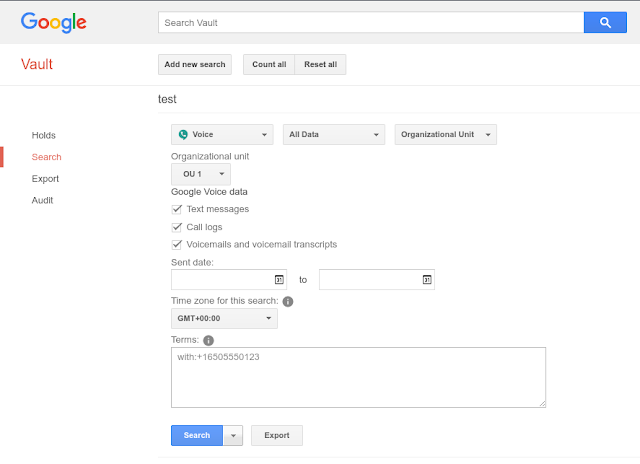What’s changing
Starting December 3, 2020, we’ll make three changes to how group conversations work in Google Chat:
- Add and change members. You’ll be able to add and change members of new group conversations.
- Different Google Vault retention policy. If you have a Vault retention policy set, the updated group conversations will respect a different retention policy.
- Compatibility with classic Hangouts. Group conversations in Hangouts will begin to appear in Google Chat over the coming weeks.
See below for more information on each of these updates.
Who’s impacted
Admins and end users
Why you’d use it
As we
announced earlier this year, starting in the first half of 2021, everyone can begin upgrading from Hangouts to Chat. To ensure a smooth transition, we will help automatically migrate your Hangouts conversations and saved history. These changes further ensure compatibility between classic Hangouts and Chat to make migrating your users as seamless as possible.
Additional details
Updated group conversations
When a new member is added to a group conversation, all members will see a message announcing the new member. The new member will be able to see the entire conversation, even messages sent before they entered, allowing them to catch up easily.
If you have a group conversation created before December 3, you can easily create an updated conversation with the same people using the “Start a new chat” option in the conversation settings menu.
History and retention settings
Note that these updated group conversations will also respect a
different retention policy in Vault. If you set custom Chat retention rules in
Google Vault, the scope of coverage will change. Rules set for “All Chat Spaces” (previously known as “All Rooms”) will apply to existing chat rooms, plus updated group messages and group messages that synchronize between Chat and Hangouts. Visit the Help Center for
more details.
Compatibility with classic Hangouts
Group conversations in Hangouts—beginning with conversations, followed by message history—will begin to appear in Google Chat over the coming weeks. This will allow your users to move from Hangouts to Chat without losing context. In addition, 1:1 messages, updated group conversations, and unthreaded rooms from Chat will begin to appear in Hangouts (Note: this change will only be available for users with
Hangouts enabled).
Getting started
- Admins: We recommend you review your existing retention rules and evaluate if you need to change them to retain only the message data you want. You can also visit the Help Center to learn more about turning history in Chat on or off for your organization.
- End users: Membership in these updated group conversations will be editable by default starting December 3, 2020.
Rollout pace
Updated group conversations
Compatibility with classic Hangouts
Availability
- Available to Google Workspace Business Starter, Business Standard, Business Plus, Enterprise Standard, and Enterprise Plus, as well as G Suite Basic, Business, Education, Enterprise for Education, and Nonprofits customers
- Not available to Google Workspace Essentials and Enterprise Essentials customers
Resources