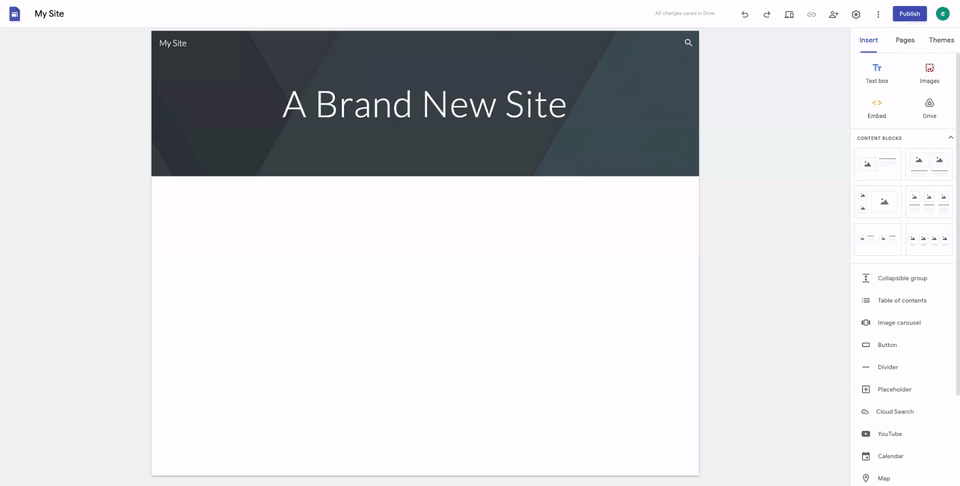New updates
There are no new updates to share this week. Please see below for a recap of published announcements.
Previous announcements
The announcements below were published on the Workspace Updates blog earlier this week. Please refer to the original blog posts for complete details.
Migrate your classic Google Sites before December 1, 2022
We’re extending the previously announced timeline to give Google Workspace customers more time to migrate from classic Google Sites to new Google Sites:
- Starting December 1, 2022 (previously June 1, 2022), you will no longer be able to edit any remaining classic Sites in your domain.
- Starting January 1, 2023 (previously July 1, 2022), Classic Sites will no longer be viewable unless they are converted to new Google Sites.
New and updated third-party DevOps integrations for Google Chat, including PagerDuty
There are now a variety of additional DevOps integrations that allow you to act on common workflows directly in Google Chat. |
Learn more.
Export log data in near-real time to BigQuery
Exported log data streams are now in near-real time (under 10 minutes), improving upon the previous process which returned log data that could be up to three days old. | Learn more
here and
here.
AppSheet Enterprise Standard and Enterprise Plus available as add-ons to Google Workspace editions
Google Workspace customers can now purchase AppSheet Enterprise Standard and Enterprise Plus as add-ons by contacting their Google Cloud sales representative or through the Google Workspace Partner network. |
Learn more.
Use Connected Sheets with VPC-SC protected data, improved Cloud Audit Logs for Connected Sheets events
New banners in Google Chat protect against malicious links
In Google Chat, you can now see banners warning against potential phishing and malware messages coming from users with personal Google Accounts to help protect users against malicious actors, keeping data safe. |
Learn more.