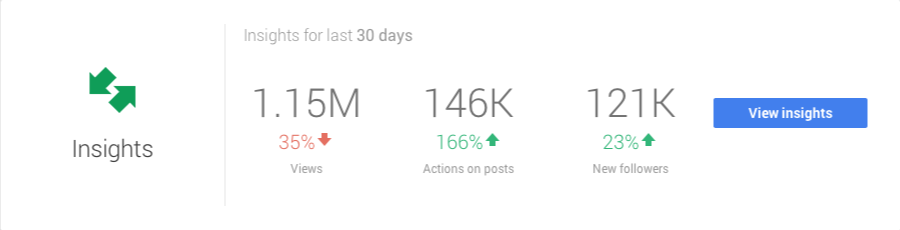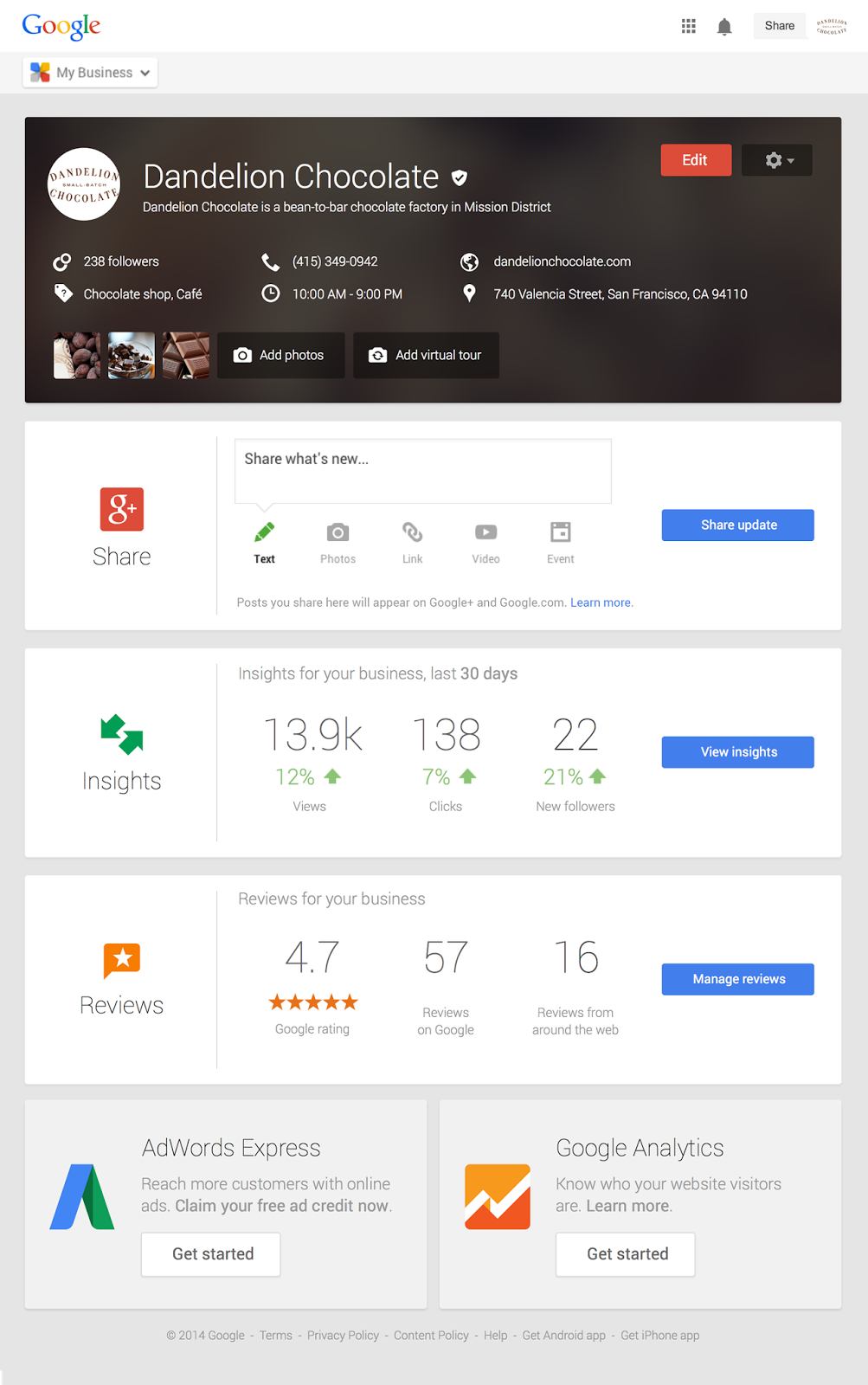Here are tips to help your business connect with potential customers during these shopping micro-moments.
1) Update your AdWords campaign for the holidays
2) Drive traffic to your place of business
Evergreen Lodge, for example, uses location extensions and seasonal campaigns to drive customers to their winter package deals at Yosemite. From September until now, their ads have seen a 54% increase in click-through rates compared to ads without an address.
For businesses looking to drive holiday shoppers to their store this holiday, simply updating your ads with location extensions not only helps people find you online, but can drive foot traffic to your business. Roughly 95% of retail sales still take place in physical stores3. In addition, 82% of smartphone users say they use search to find a local business4, and 3 in 4 shoppers report being more likely to visit physical stores as a result5.
3) Adjust your budget for the busy holiday season
It’s a busy time of year with holiday shopping traffic increasing for many businesses. Make sure you’re not losing potential traffic. Take a few minutes to see if you’re hitting your CPC (cost-per-click) or CPA (cost-per-acquisition) targets. And glance through your AdWords budget report to make sure your business is showing up when people are looking for you especially during your peak hours. There might be an opportunity to up your budget to maximize reaching that increased traffic while still driving ROI.
4) Consider creating a gift guide for shoppers
If redesigning your website isn’t a possibility, tap into the 1 in 4 shoppers who say online videos are their go-to source for gift ideas6 by creating a YouTube video highlighting your top holiday items.
We hope these simple tips provide you with easy ways to show up in front of mobile shoppers throughout the yuletide blitz. From our team at Google to your business, we’re wishing you the most fruitful holiday season yet.
1. Google Analytics, Account Data in United States, Sept 2014/2015