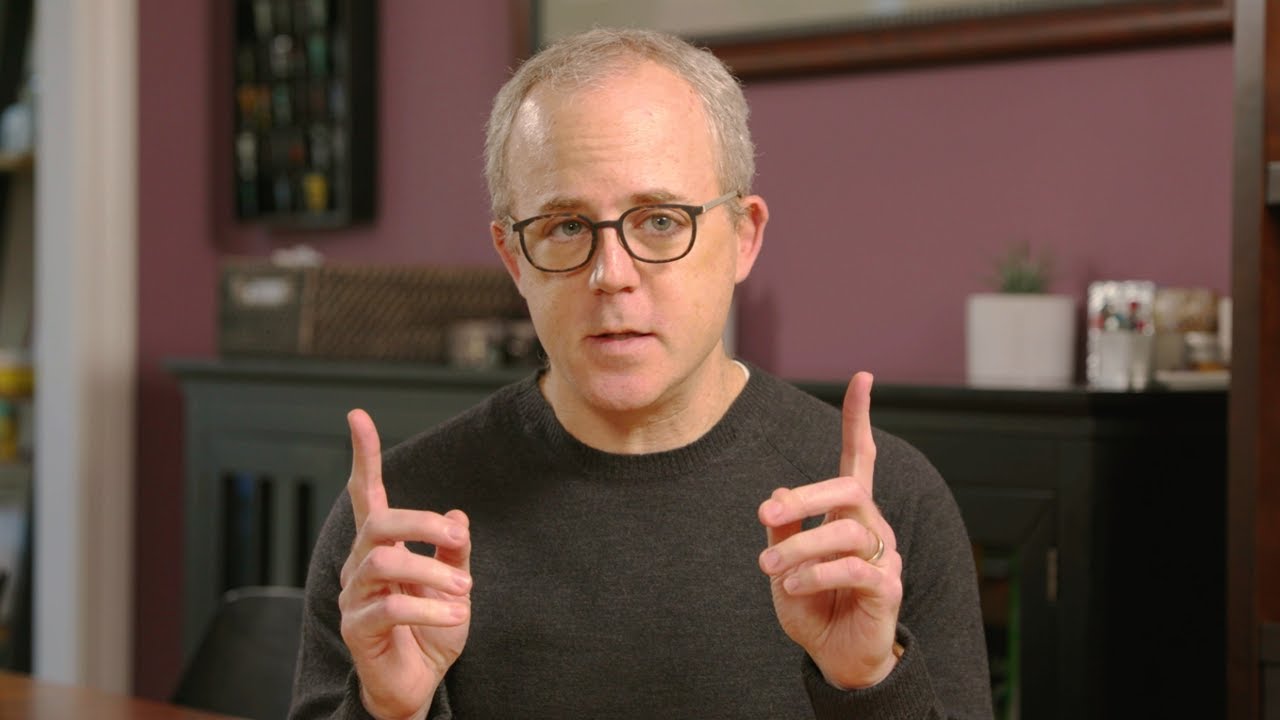Our advertising partners often ask me, “how can I better understand where my dollars are being spent?” This question isn’t new. But as buying and selling digital ads has become more complex, tracking where the money goes has become more difficult. On average 15% of advertiser spend is unattributable, according to some industry estimates.
One of my biggest concerns about this trend is its impact on marketer confidence in digital advertising. How can we all provide greater visibility into the investments of agencies and advertisers to properly inform future media spend? While we can’t speak for the many other companies in this space, our platforms do not take hidden fees. Working with others in the industry, we’re committed to investing in solutions that bring greater trust to programmatic buying and advance a more transparent ecosystem.
Introducing Confirming Gross Revenue
Today we’re announcing Confirming Gross Revenue, a new solution that gives buyers and publishers a privacy-safe way to verify that no hidden fees are taken from digital advertising transactions when using Google Ad Manager.
The publisher can use the new Revenue Verification Report to see the aggregate gross revenue received from a specific buyer. Then the buyer and the publisher can verify the media cost from the buyer’s reporting matches the gross revenue the publisher received. If the numbers match, the buyer can confirm that their full media spend reached the publisher and no hidden fees were taken.

As we build out this feature, Display & Video 360 is onboard as an early tester. And, as a new solution, we’re in communication and collaboration with other demand-side platforms, sell-side platforms, publishers and agencies, who will test this feature and provide feedback to improve it. As we onboard more partners, we have started to gather some of this feedback.
"OMG prides ourselves in being industry leading advocates for full supply chain transparency. We believe this feature will be a great first step toward confirming that there are no hidden fees in programmatic buying, and having a seat at the table gives us the best opportunity to affect positive change for advertisers."
- Philip Pollock, Chief Operating Officer, Omnicom Media Group Australia
"Transparency and trust go hand in hand and giving us additional access and insight into media costs is a step in the right direction. We look forward to being early adopters of the solution and partnering with Google to provide feedback on how to make improvements.”
- Eric Hochberger, CEO, Mediavine
"Greater transparency in the digital advertising supply chain through solutions like Confirming Gross Revenue is sorely needed. That’s why we’ve made it a priority to invest in creating industry standards like ads.txt, sellers.json, DemandChain Object and buyers.json to help everyone raise the bar on trust in programmatic buying. We look forward to working with Google on this privacy-forward solution and potentially incorporating these concepts into IAB Tech Lab’s standards portfolio."
- Anthony Katsur, CEO IAB Tech Lab
Transparency without compromising privacy
As we continue to invest in solutions to bring more transparency into media buying, we’re also protecting people’s privacy and the contractual confidentiality of our partners. Transparency and privacy do not need to be at odds, which is why Confirming Gross Revenue only uses the data needed to confirm no hidden fees have been taken. To reduce the risk of user identification, the feature relies on aggregate gross revenue amounts, rather than combining granular log-level data.
Implementing industry standards
This solution builds on years of work to increase transparency to programmatic advertising, including steps we’ve taken to simplify our platforms and explain our own fee structure. In recent years, we've also participated in industry transparency standards across our buyside and sellside businesses, like ads.txt / app-ads.txt, sellers.json and SupplyChain Object. For example, we recently brought SupplyChain Object data into Ads Data Hub to help marketers using Display & Video 360 see the steps their impressions took before arriving on a publisher’s site.
Together, these initiatives give partners greater visibility into digital advertising. This can help inform buying decisions, improve bid transparency and strengthen fraud detection. Still, we recognize that there is more work to do.
A continued commitment
Confirming Gross Revenue is one part of our efforts to address concerns over lack of transparency that we have heard from publishers, agencies, advertisers and regulators. Over the next few months, we’ll continue to work with the industry on shaping this new solution and, more broadly, initiatives to instill more confidence in online advertising. Bringing greater transparency to advertisers, agencies and publishers is core to our approach. We welcome participation from others who want to work together to advance an ad-supported internet that works for everyone.