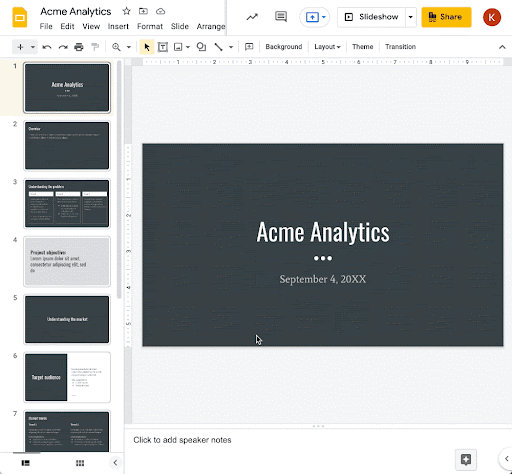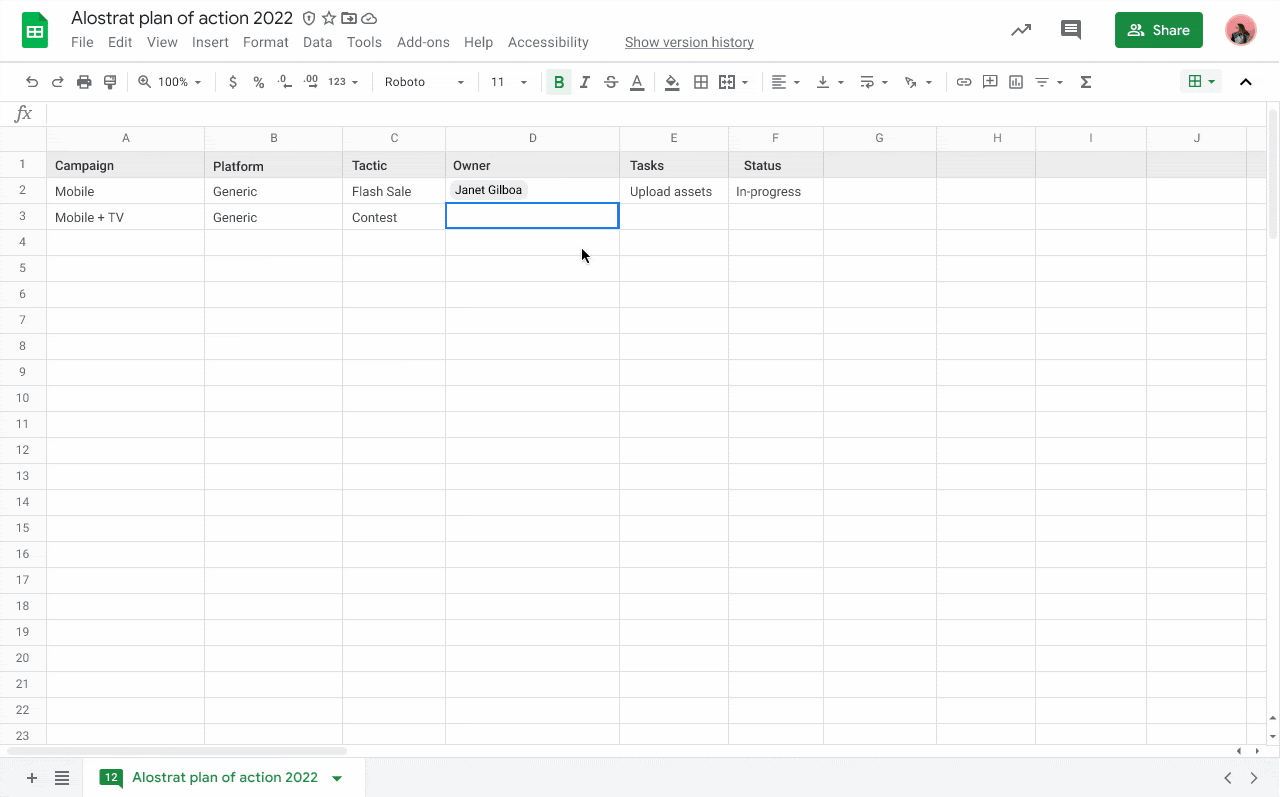New updates
There are no new updates to share this week. Please see below for a recap of published announcements.
Previous announcements
The announcements below were published on the Workspace Updates blog earlier this week. Please refer to the original blog posts for complete details.
Improved quality and performance for Google Meet effects on the web
Background effects are now more accurate for Google Meet users on the web. This allows you to experience more accurate
background blur,
background replace, and
immersive background and styles. | Available to Google Workspace Business Standard, Business Plus, Enterprise Standard, Enterprise Plus customers, and Workspace Individual users on eligible devices in eligible countries (Northern America, Europe, Northern Africa, Central Asia, Southeastern Asia). Visit the Help Center to learn more about
availability. |
Learn more.
More control over accessibility preferences in Docs, Sheets, Slides, and Drawings
You’re now able to set preferences for Docs, Sheets, Slides, and Drawings individually, rather than having the same accessibility settings apply across these products. |
Learn more.
Updated user interface for managing email quarantines
In the coming weeks, you will see a new user interface when using the
email quarantine tool. This brings the email quarantine experience inline with other tools in the Admin console, making it more intuitive to navigate and use. |
Learn more.
See how much noise is being removed during Google Meet video calls
Google Meet can now remove background noises such as typing, construction sounds, or background chatter. | Available to Google Workspace Business Standard, Business Plus, Enterprise Essentials, Enterprise Standard, Enterprise Plus, Education Plus, and Workspace Individual customers only. |
Learn more.
Conveniently connect site visitors with social channels in new Sites
Site editors can now insert stylized social media links into pages within their site, enabling you to more conveniently connect site visitors with additional information and content on your social channels. |
Learn more.
Enhancements to the “Frame people” feature on Google Meet hardware devices
We’ve introduced two enhancements on Google Meet hardware devices for the “Frame people” feature:
- The “Frame people” feature is now more easily discoverable and can be accessed in a meeting from the touch panel in fewer steps.
- A solution to a recent bug impacting the auto framing capability for some Google Meet hardware devices. The auto framing functionality has been restored to impacted devices with improved reliability and performance.
Available to all supported Google Meet hardware devices that have not yet reached their auto-update expiration date. |
Learn more.
New color categorization in Calendar to better understand how you’re spending your time
You can now categorize your time by naming and assigning a corresponding color label to an event within
Time Insights in Calendar. | Available to Business Standard, Business Plus, Enterprise Standard, Enterprise Plus, Education Plus and Nonprofits customers only. |
Learn more.
Easily assign Tasks from Google Docs
In Google Docs, you can now assign a checklist item to yourself or a colleague that will then show up in the assignee’s Tasks list. |
Learn more.