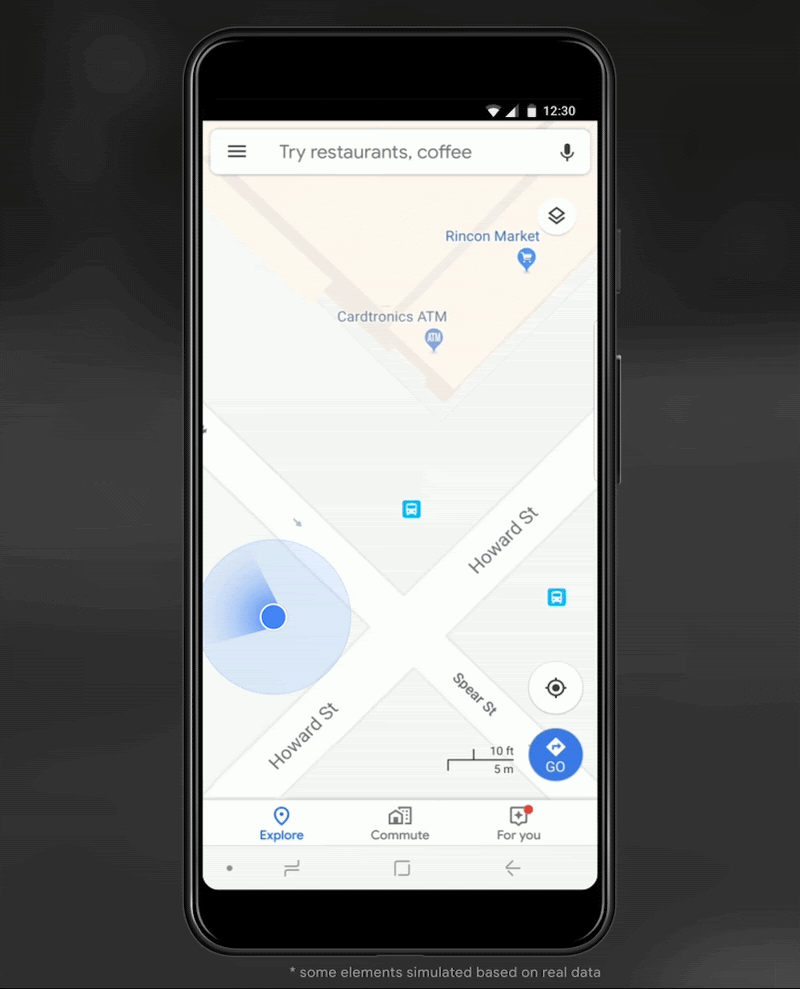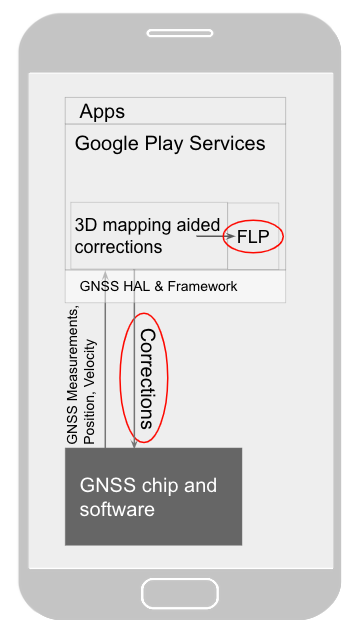Posted by Jacob Lehrbaum Director of Developer Relations, Android
Great app experiences are great for business. In fact, nearly three-quarters of Android app users who leave a 5 star review on Google Play mention the quality of their experience with the app1; its speed, design, and usability. At Google, we want to help all developers achieve app excellence, and in turn help you drive user acquisition, retention, and monetization.
So what is “app excellence”? This may sound aspirational, but it is within reach for many apps. It starts with a laser focus on the user, and more specifically, with intuitive user experiences that get people to the main functionality of your app as quickly as possible — but that is just the beginning. Excellent apps are consistent across all of their screens and experiences. They perform well, no matter the device used. App excellence is achievable when all of the stakeholders who influence your app are invested in the experience of using your app.
One of the blockers that gets in the way of app excellence is shared or unclear accountability. Some of the primary measures of app quality, such as crashes and load times, are often seen as the responsibility of one group in the company, such as the engineering team. However, when we talk to best-in-class organizations2 about how they achieve app quality, it is clear that taking a cross-functional approach is key, with engineering, design, product, and business teams working toward a common goal.
So what are some internal best practices behind app excellence?
Make app quality a cross-organizational focus — not just an engineering concern
It’s a way easier conversation for me at the business end because I can say “these competitors’ apps are faster than ours; we need to reduce our load time down from 5 seconds to 4 seconds”.
Software engineer, x-platform app
App excellence helps drive business performance. New features are great, but if they slow down app start-up times or take up too much device space, people will eventually use your app less often or even delete it. Engineers who have built a company-wide focus on quality have often done so by quantifying the impact of quality issues on business performance, through:
- Case studies showing the impact of responsiveness, APK size, start-up time, and memory usage on business KPIs. Here you can find practical case studies showcasing how developers such as Headspace and Duolingo achieved app excellence.
- Benchmarking against competitor apps. Check out peer benchmarks and other metrics on the Google Play Console.
Organize teams around features and/or app user journey stages
Companies that organize teams around features — or stages in the user journey — are more likely to deliver consistent experiences across each operating system they support, bring new apps or features to market faster, and deliver a better app experience for all their customers. These teams are often cross-functional groups that span engineering, marketing, ux, and product — and are responsible for the success of a feature or user journey stage3 across all devices and platforms. In addition to better experiences and feature parity, this structure enables alignment of goals across functional areas while reducing silos, and it also helps teams hyper-focus on addressing specific objectives.
Squads focused on business objectives heighten focus on the user.
Use the same devices your customers use
If a majority of your users are on a specific type of device, you can build empathy for their experience if you use the same phone, tablet or smart watch as your primary device. This is especially relevant for senior leadership in your organization who make decisions that impact the day-to-day experience of millions of users. For example, Duolingo has built this into their company DNA. Every Duolingo employee — including their CEO — either uses exclusively or has access to an entry level Android device to reflect a significant portion of their user base.
A user-centric approach to quality and app excellence is essential to business growth. If you are interested in learning how to achieve app excellence, read our case studies with practical tips, and sign up to attend our App Excellence Summit by visiting the Android app excellence webpage.
In subsequent blog posts, we will dig deep into two drivers of excellent app experiences: app performance and how it is linked to user behavior, and creating seamless user experiences across devices. Sign up to the Android developer newsletter here to be notified of the next installment, and get news and insights from the Android team.