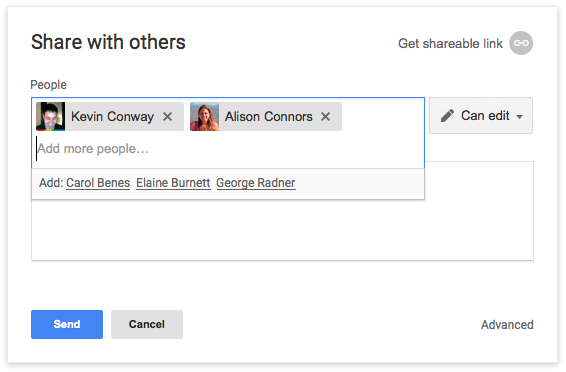After you add an email address to the sharing dialogue, you’ll see profile pictures for everyone you’ve added. This can come in handy when you need to confirm that you’re inviting the right contacts, especially if you work with people that have similar names.
It’s also quicker to find all the people you need to share something with. Once you add two collaborators, you’ll see suggestions for related people who you frequently email or share files with.
For an overview and tips and tricks about sharing visit the Help Center.
Posted by Lev Epshteyn, Software Engineer