Google Forms is a free and simple way to collect information — from quickly polling your friends about who'll be attending your trip to the haunted hayride, to getting thousands of responses to an awareness survey for work.
Over the last few months, Forms has been getting a bunch of updates to help you make good looking surveys, like new theme choices and the ability to create your own personalized themes.
To give you even more flexibility and options, we’re introducing add-ons for Forms—new tools, created by developer partners, that deliver even more features to your surveys (just like add-ons for Docs and Sheets).
Add-ons bring handy extras to your survey building experience, like setting a survey end date, sending custom emails based on responses, storing lists of choices that you frequently add to questions, and more.
You can access Add-ons from the “Add-ons” menu in Forms, or by directly visiting the Forms add-on store.
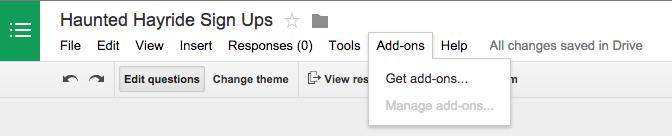
Here are just a few of the growing list of add-ons that you can use today with Google Forms:
- formLimiter: Close your survey automatically, after a maximum number of responses is reached, or at a date and time of your choosing.
- Ultradox Trigger: Create custom emails, reports, invoices, newsletters, etc., based on information that people enter into your form.
- Form Values: Store and pull from lists that you use regularly in Forms, like a list of staff, students, rooms, resources or anything you want.
PS: If you’re a developer with ideas for creating your own add-on for Forms, here’s some documentation to get you started.
Posted by Saurabh Gupta, Product Manager