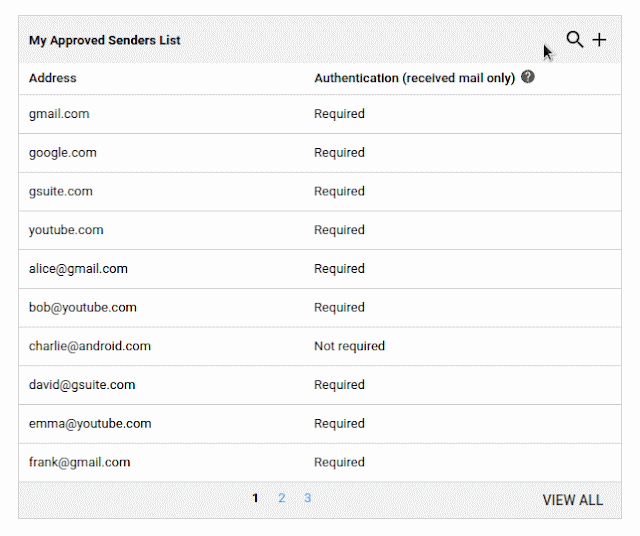What’s changing
We’re adding the following improvements to help you easily view and manage your admin address lists for approved/blocked senders:- New search capability: You can now search your address lists. Click the magnifying glass icon to open a search bar. The search takes place as you type.
- Sorted and deduped lists: Address lists are now sorted alphabetically, first by domains then by users. Duplicate entries are automatically removed.
- View your entire address list at once: We’ve added a View All option at the bottom of these lists. This button takes you to a read-only summary view, displaying all entries on the address list.
Increased emphasis on sender authentication requirement for approved senders
We’ve also made some changes to emphasize sender authentication. The sender authentication requirement is meant to protect your users against spoofed messages. You can now clearly see which of your approved senders require authentication, and we strongly encourage you to enable authentication for any senders that currently have this disabled.
When you add new senders to an approved senders list, the “Require sender authentication” setting is enabled by default. Learn more about how sender authentication protects your domain in the Help Center.
Who’s impacted
Admins onlyWhy you’d use it
Gmail administrators use address lists in the Admin console to maintain lists of approved senders, blocked senders, or even addresses and domains for routing and compliance rules. We are improving the way you sort, search, and manage these lists to make this easier than before.How to get started
- Admins: You’ll see these changes in the Admin console under Apps > G Suite > Settings for Gmail > Advanced settings.
- The above improvements are available for address lists used in the following settings:
- End users: No action needed.
Additional details
- Sender authentication was, and still is, required by default, and we strongly encourage you to enable authentication for any senders that currently have this disabled. The sender authentication checkbox has changed from "Do not require sender authentication (not recommended)" to "Require sender authentication (recommended)" in order to make it easier for admins to determine if sender authentication is enabled or not for a specific address.
- Your addresses are now sorted and deduped. Your address lists will now be sorted by domains, and then by users, and may be smaller than the previous lists due to the removal of duplicate entries.
Helpful links
Availability
Rollout details- Rapid Release domains: Gradual rollout (up to 15 days for feature visibility) starting on May 1, 2019
- Scheduled Release domains: Gradual rollout (up to 15 days for feature visibility) starting on May 1, 2019
G Suite editions
Available to all G Suite editions
On/off by default?
This feature will be ON by default.
Stay up to date with G Suite launches