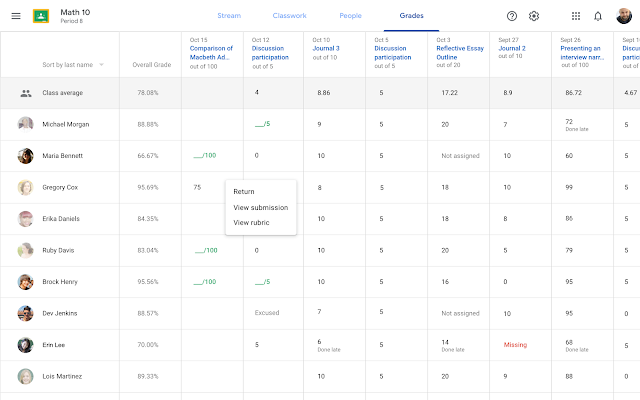What’s changing
Last year, we announced a beta for Gradebook in Classroom. Gradebook makes grading easier, allowing teachers to keep their assignments and grades in a single place in Classroom. This feature is now generally available.Gradebook for Google Classroom
Who’s impacted
End usersWhy you’d use it
Better grading in ClassroomOne of the top requests from educators is an improved grading workflow. Gradebook allows teachers to easily input and view grades across their classes and students. With the ability to view all assignments and grades in one place, teachers can stay organized and holistically follow the performance of an entire class over time. To learn more about our grading improvements for Classroom, see our post on the Keyword.
How to get started
- Admins: No action required.
- End users: To get started with Gradebook, log in to Classroom and click on the Grades tab at the top of the page.
Helpful links
Availability
Rollout details- Rapid Release domains: Full rollout (1-3 days for feature visibility) starting on June 24, 2019
- Scheduled Release domains: Full rollout (1-3 days for feature visibility) starting on June 24, 2019
- Available to all G Suite editions
- This feature will be ON by default.
Stay up to date with G Suite launches