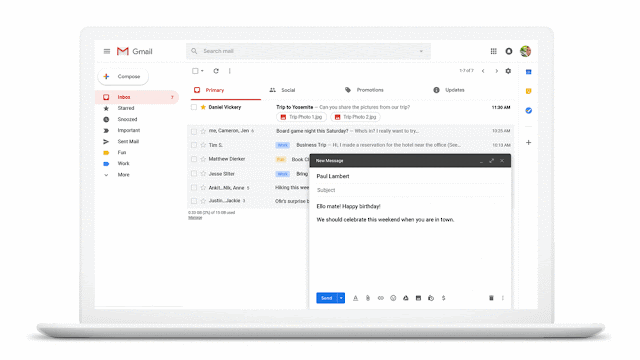What’s changing
Smart Compose can now make suggestions for the subject of your email.Who’s impacted
End users.Why you’d use it
Since we announced Gmail Smart Compose in G Suite last year, we’ve seen how Smart Compose suggestions can cut down on the effort it takes for you to write emails and replies. With subject suggestions, Smart Compose can now help you compose your subject line as well.How to get started
- Admins: No action required
- End users: No action is required to begin seeing Smart Compose subject suggestions. When you write the body of your email and then place your cursor in the subject line, you may see Smart Compose suggesting a subject for your email.
Helpful links
Availability
Rollout details- Rapid Release domains: Gradual rollout (up to 15 days for feature visibility) starting on April 4, 2019
- Scheduled Release domains: Gradual rollout (up to 15 days for feature visibility) starting on April 23, 2019
G Suite editions
- Available to all G Suite editions.
On/off by default?
Smart Compose subject suggestions is a part of Smart Compose, which is ON by default. Users can individually turn it on/off in their Gmail settings.
Stay up to date with G Suite launches