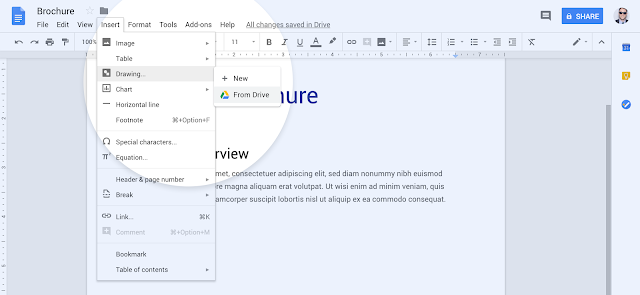What’s changing
Now you can embed Google Drawings files saved in Drive into Google Docs and update the content of linked drawings embedded in Docs. When the source file is updated, you’ll see an “Update” button in the upper right hand corner of the embedded drawing.Who’s impacted
End usersWhy you’d use it
Instead of having to create drawings manually in a document, you can embed drawings from Drive in a document and refresh the content to keep it current. When you embed a drawing, the drawing is placed in the document, but linked to the original in Google Drawings. By using the “Update” button, you can update the drawing’s content with one click if changes are made to the source file. You can also choose to unlink drawings at a later date.How to get started
- Admins: No action needed.
- End users: This feature can be accessed from the “Insert” menu in Docs. For further instructions, check out the Help Center.
Helpful links
Help Center: Create, insert & edit drawingsAvailability
Rollout details- Rapid Release domains: Extended rollout (potentially longer than 15 days for feature visibility) starting on January 7, 2019
- Scheduled Release domains: Extended rollout (potentially longer than 15 days for feature visibility) starting on January 7, 2019
G Suite editions
- Available to all G Suite editions
On/off by default?
- This feature will be ON by default.
Stay up to date with G Suite launches
- Get G Suite product update alerts by email
- See the G Suite launch release calendar
- Subscribe to the RSS feed of these updates
Notice the new format for these launch announcements? Give us feedback on it here.