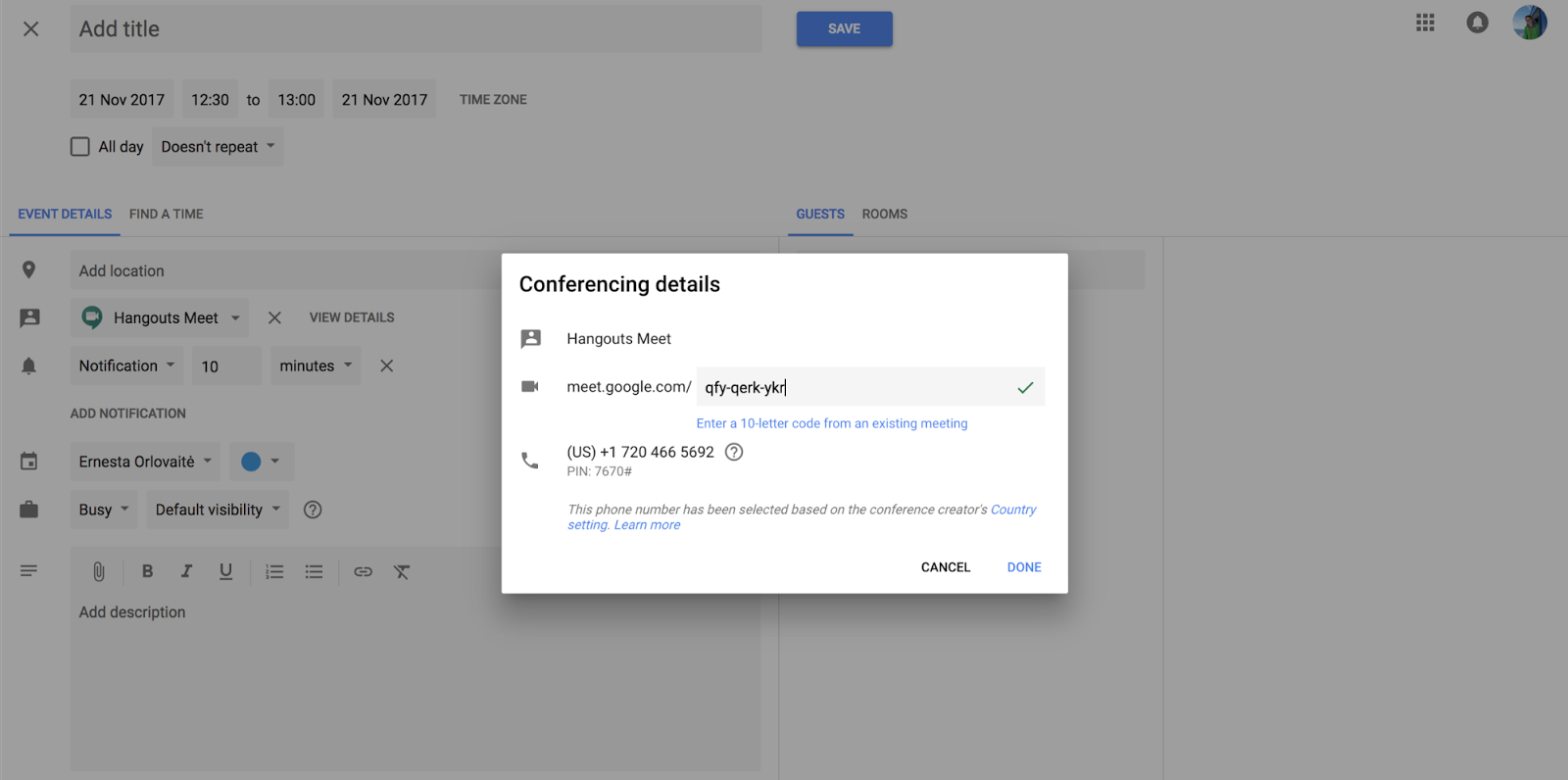There are many reasons you might want to schedule multiple Calendar events with the same Hangouts Meet conference details. For example:
To simplify this process, we are making it easy to copy and paste Hangouts Meet conferences across events.
To change an event’s conference details:
Launch Details
Release track:
Launching to Rapid Release, with Scheduled Release coming on December 12th, 2017
Editions:
Available to all G Suite editions
Rollout pace:
Full rollout (1–3 days for feature visibility)
Impact:
All end users
Action:
Change management suggested/FYI
Launch release calendar
Launch detail categories
Get these product update alerts by email
Subscribe to the RSS feed of these updates
- Setting up separate events for an interview to preserve candidate and interviewer privacy.
- Creating separate events—one to book a room, another to invite speakers, and a third for other guests.
- Running several back-to-back meetings and you’d rather not have to leave and join video conferences every half hour.
To simplify this process, we are making it easy to copy and paste Hangouts Meet conferences across events.
To change an event’s conference details:
- Open the event in edit mode
- Click “VIEW DETAILS”
- Click the pencil icon to edit
- Paste the code (or full URL) of another Hangouts Meet conference
Launch Details
Release track:
Launching to Rapid Release, with Scheduled Release coming on December 12th, 2017
Editions:
Available to all G Suite editions
Rollout pace:
Full rollout (1–3 days for feature visibility)
Impact:
All end users
Action:
Change management suggested/FYI
Launch release calendar
Launch detail categories
Get these product update alerts by email
Subscribe to the RSS feed of these updates