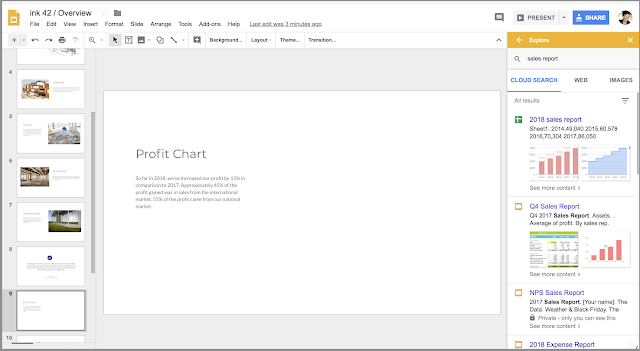The Explore feature in Google Docs and Slides makes it simple to search for Google Drive files related to whatever you’re currently working on. With this launch, G Suite Basic, Business, and Enterprise users can view images and charts in those files—right from within the Explore panel—and insert them quickly and easily into their document or presentation.
Visit the Help Center for more information on how to use Explore in Google Docs and Slides.
Launch Details
Release track:
Launching to Rapid Release, with Scheduled Release coming in two weeks
Editions:
Available to G Suite Basic, Business, and Enterprise editions only
Rollout pace:
Gradual rollout (up to 15 days for feature visibility)
Impact:
All end users
Action:
Change management suggested/FYI
More Information
Help Center: See and use suggested content in a document
Help Center: See and use suggested layouts in a presentation
Launch release calendar
Launch detail categories
Get these product update alerts by email
Subscribe to the RSS feed of these updates
Visit the Help Center for more information on how to use Explore in Google Docs and Slides.
Launch Details
Release track:
Launching to Rapid Release, with Scheduled Release coming in two weeks
Editions:
Available to G Suite Basic, Business, and Enterprise editions only
Rollout pace:
Gradual rollout (up to 15 days for feature visibility)
Impact:
All end users
Action:
Change management suggested/FYI
More Information
Help Center: See and use suggested content in a document
Help Center: See and use suggested layouts in a presentation
Launch release calendar
Launch detail categories
Get these product update alerts by email
Subscribe to the RSS feed of these updates