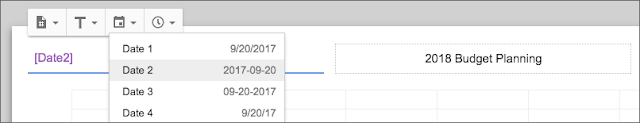To create professional-looking spreadsheets, it’s often critical that you can append them with certain information—for instance, your company’s name, a confidentiality notice, and any other important details. With this launch, we’re making it easier to do just that. Going forward, you can customize the headers and footers in your Google Sheets documents with the text of your choosing. In addition, you can select from many more pre-defined options (for date, time, etc.) and move those options around within your header and footer. Simply choose “EDIT CUSTOM FIELDS” from the Print settings menu to get started.
As a bonus, we’re also introducing saved print settings with this launch. Just modify your settings once, and they’ll be retained the next time you—or a collaborator—opens that same spreadsheet.
Launch Details
Release track:
Launching to Rapid Release, with Scheduled Release coming in two weeks
Editions:
Available to all G Suite editions
Rollout pace:
Full rollout (1–3 days for feature visibility)
Impact:
All end users
Action:
Change management suggested/FYI
Launch release calendar
Launch detail categories
Get these product update alerts by email
Subscribe to the RSS feed of these updates
As a bonus, we’re also introducing saved print settings with this launch. Just modify your settings once, and they’ll be retained the next time you—or a collaborator—opens that same spreadsheet.
Launch Details
Release track:
Launching to Rapid Release, with Scheduled Release coming in two weeks
Editions:
Available to all G Suite editions
Rollout pace:
Full rollout (1–3 days for feature visibility)
Impact:
All end users
Action:
Change management suggested/FYI
Launch release calendar
Launch detail categories
Get these product update alerts by email
Subscribe to the RSS feed of these updates