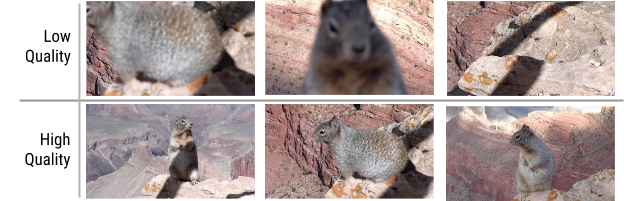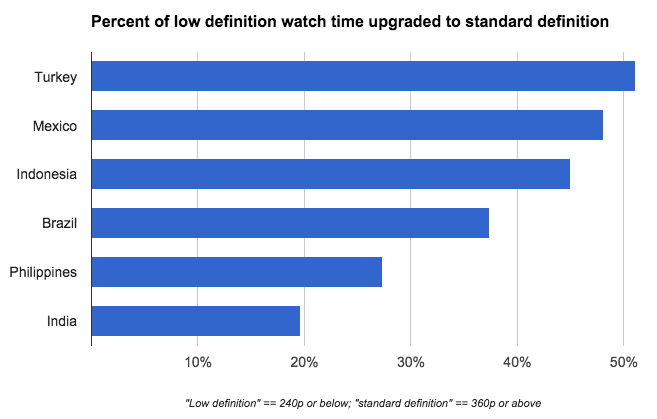Live 360: About a year ago we announced the launch of 360-degree videos at YouTube, giving creators a new way to connect to their audience and share their experiences. This week, we took the next step by introducing support for 360-degree on YouTube live for all creators and viewers around the globe.
To make sure creators can tell awesome stories with virtual reality, we’ve been working with several camera and software vendors to support this new feature, such as ALLie and VideoStitch. Manufacturers interested in 360 through our Live API can use our YouTube Live Streaming API to send 360-degree live streams to YouTube.
Other 360-degree cameras can also be used to live stream to YouTube as long as they produce compatible output, for example, cameras that can act as a webcam over USB (see this guide for details on how to live stream to YouTube). Like 360-degree uploads, 360-degree live streams need to be streamed in the equirectangular projection format. Creators can use our Schedule Events interface to set up 360 live streams using this new option:
Check out this help center page for some details.
1440p live streaming: Content such as live 360 as well as video games are best enjoyed at high resolutions and high frame rates. We are also announcing support of 1440p 60fps resolution for live streams on YouTube. Live streams at 1440p have 70 percent more pixels than the standard HD resolution of 1080p. To ensure that your stream can be viewed on the broadest possible range of devices and networks, including those that don’t support such high resolutions or frame rates, we perform full transcoding on all streams and resolutions. A 1440p60 stream gets transcoded to 1440p60, 1080p60 and 720p60 as well as all resolutions from 1440p30 down to 144p30.
Support for 1440p will be available from our creation dashboard as well as our Live API. Creators interested in using this high resolution should make sure that their encoder is able to encode at such resolutions and that they have sufficient upload bandwidth on their network to sustain successful ingestion. A good rule of thumb is to provision at least twice the video bitrate.
VP9 ingestion / DASH ingestion: We are also announcing support for VP9 ingestion. VP9 is a modern video codec that lets creators upload higher resolution videos with lower bandwidth, which is particularly important for high resolution 1440p content. To facilitate the ingestion of this new video codec we are also announcing support for DASH ingestion, which is a simple, codec agnostic HTTP-based protocol. DASH ingestion will support H.264 as well as VP9 and VP8. HTTP-based ingestion is more resilient to corporate firewalls and also allows ingestion over HTTPS. It is also a simpler protocol to implement for game developers that want to offer in game streaming support with royalty free video codecs. MediaExcel and Wowza Media Systems will both be demoing DASH VP9 encoding with YouTube live at their NAB booths.
We will soon publish a detailed guide to DASH Ingestion on our support web site. For developers interested in DASH Ingestion, please join this Google group to receive updates.
Embedded captions: To provide more support to broadcasters, we now accept embedded EIA-608/CEA-708 captions over RTMP (H.264/AAC). That makes it easier to send captioned video content to YouTube and no longer requires posting caption data over side-band channels. We initially offer caption support for streams while they are live and will soon support the transitioning of caption data to the live recordings as well. Visit the YouTube Help Center for more information on our live captioning support.
We first launched live streaming back in 2011, and we’ve live streamed memorable moments: 2012 Olympics, Red Bull Stratos Jump, League of Legends Championship, and Coachella Music Festival. We are excited to see what our community can create with these new tools!
Nils Krahnstoever, Engineering Manager for Live
Kurt Wilms, Senior Product Manager for VR and Live
Sanjeev Verma, Product Manager for Video Formats