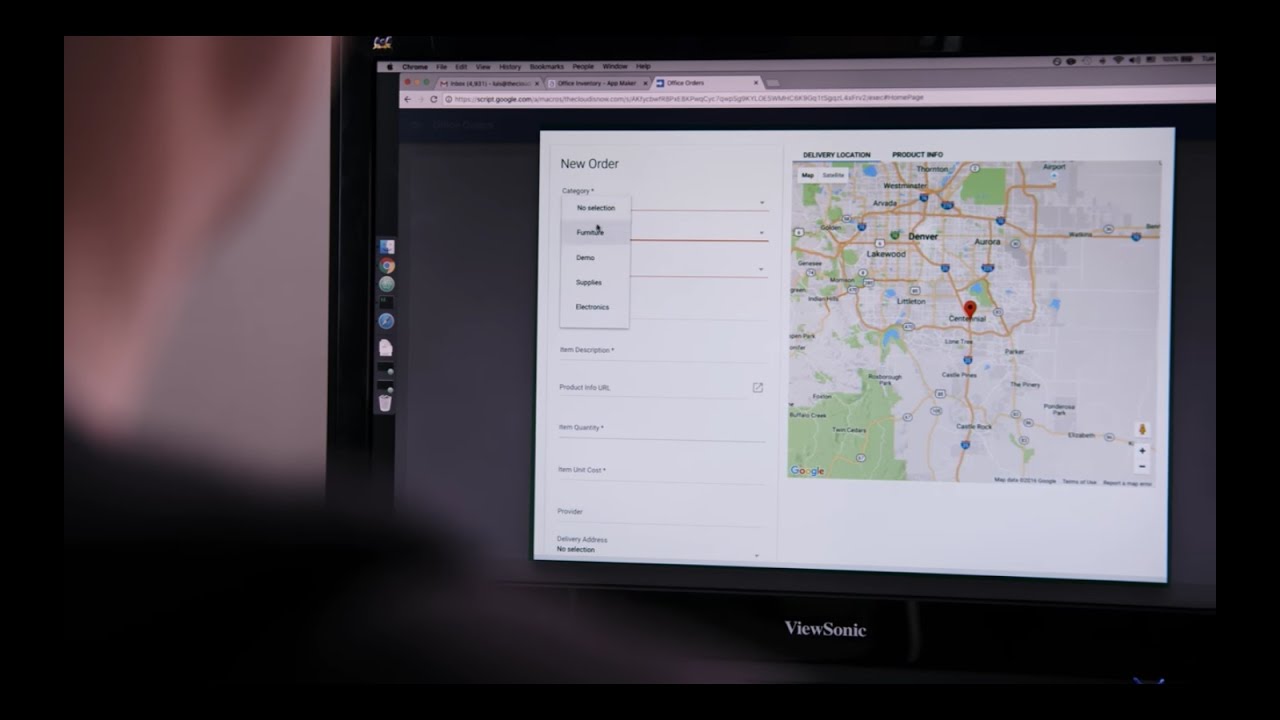It’s easy to get used to doing things a certain way. This can be a good thing if you're prepping for the World Cup, where practice, repetition and routine can make you a champion. But if you're like the rest of us who rely on certain processes to get things done at work—like budgeting or filing expenses—“trusting the process” doesn’t always feel rewarding.
Today, we’re making App Maker generally available to help you rethink how your teams operate. App Maker is G Suite’s low-code application development environment that makes it easy for teams to build custom apps to speed up workflows and make processes better.
Apps to fill business gaps, built for your needs
Analysts estimate that the right custom mobile app can save each employee 7.5 hours per week (that’s a week’s worth of lunch breaks!). Yet, too few businesses have the means, let alone the resources, to invest time and effort in building custom apps. Why? Because their IT budget centers on big enterprise apps like CRM, ERP and SCM and beyond those priorities, IT executives’ attention focuses on security and governance.
App Maker was created to enable your line-of-business teams to build apps for the jobs these bigger apps don't tackle. With App Maker, you can revamp company processes like requesting purchase orders or filing and resolving help desk tickets, as if you designed and built the processes yourself.
Pooling talent resources was always an ad hoc process, but App Maker let us quickly build an app that tracks allocation requests in detail.
Take Electronic Arts (EA) for example, a global interactive entertainment software company that makes games and more. To create many of its games, EA has to occasionally allocate staff resources to different projects—whether it’s a designer needed on a new game project or an HR consultant to advise on setting up a studio. EA’s IT department used App Maker to create a custom app to streamline capital resourcing.
“Pooling talent resources was always an ad hoc process, but App Maker let us quickly build an app that tracks allocation requests in detail,” says Peter McAuley, director of IT at EA. “Our custom app also calculates and provides management with a view of total resource utilization by month, something which was always more of a chore to put together manually.”
Over the last few months, we've worked closely with customers and partners around the world, including EA, Colgate-Palmolive, SADA Systems and more, to build apps to solve specific business needs.
Powerful new database model and governance
Since launching App Maker in our Early Adopter Program, we've made changes and added new features and improvements to make it even more useful for our customers.
- Open:App Maker now offers built-in support for Cloud SQL (GCP account required), offering high performance, scalability and convenience. It also supports a Bring Your Own Database (“BYODB”) model, letting you connect it to your own database using JDBC or a REST API.
- Fast: Responsive templates, samples, a drag-and-drop UI design and declarative data modeling make it easier for IT developers, or anyone who wants to automate work, to design and build apps even faster.

- Connected:Whether it’s Gmail, Calendar or Sheets, App Maker makes it a cinch to connect with the data and services you need, all while making your apps more powerful. Plus, you can use Apps Script to accessover 40 Google services, Google Cloud Platform and other third-party services that support JDBC and REST.
- Managed: G Suite administrators now have visibility over the apps running in their organization including owners, usage metrics and OAuth permissions. Expanded OAuth Whitelisting controls mean administrators will also be able to prevent apps from running without their approval. Learn more.