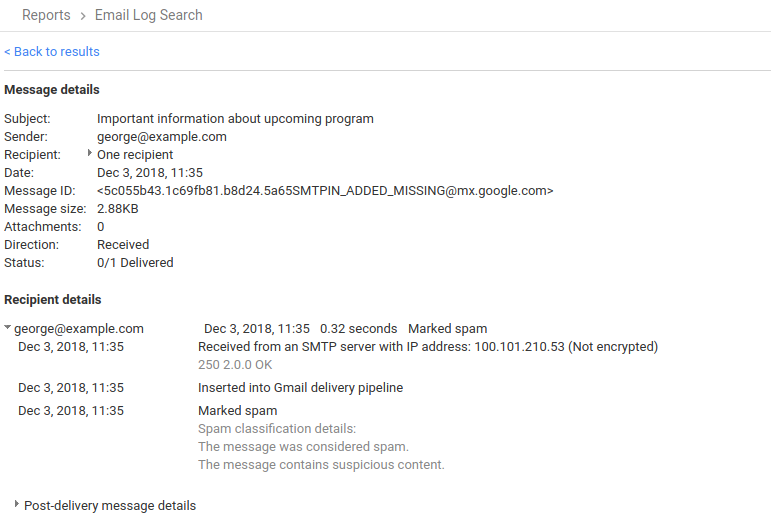As a G Suite admin, you can now get more detailed and helpful information in the Admin console about emails that have been marked as spam. The Email Search Log tool will now show the reason an email was flagged as spam, as well as other warnings users may see about suspicious emails.
This new information will help you understand the steps that our spam classification system takes to protect end-users and will assist in managing email traffic. To access the tool, from the Admin console Home page, go to Reports > Audit > Email log search. See our Help Center to get more details on the Email Log Search tool.
Digging deeper into spam
When using the Email Log Search to locate spam, you’ll now receive detailed data about the spam and annotations about the messages, including:
See the Help Center to learn how you, as an admin, can download Email Log Search results to a CSV file or open them in Google Sheets for easy viewing.
Launch Details
Release track:
Launching to both Rapid Release and Scheduled Release
Editions:
Available to all G Suite editions
Rollout pace:
Full rollout (1–3 days for feature visibility)
Impact:
Admins and end users
Action:
Admin action suggested/FYI
More Information
Help Center: Interpret Email Log Search results
Launch release calendar
Launch detail categories
Get these product update alerts by email
Subscribe to the RSS feed of these updates
This new information will help you understand the steps that our spam classification system takes to protect end-users and will assist in managing email traffic. To access the tool, from the Admin console Home page, go to Reports > Audit > Email log search. See our Help Center to get more details on the Email Log Search tool.
Digging deeper into spam
When using the Email Log Search to locate spam, you’ll now receive detailed data about the spam and annotations about the messages, including:
- The reason an email was or was not marked as spam
- When anomaly banners are triggered by suspicious attachments or a phishing attack
See the Help Center to learn how you, as an admin, can download Email Log Search results to a CSV file or open them in Google Sheets for easy viewing.
Launch Details
Release track:
Launching to both Rapid Release and Scheduled Release
Editions:
Available to all G Suite editions
Rollout pace:
Full rollout (1–3 days for feature visibility)
Impact:
Admins and end users
Action:
Admin action suggested/FYI
More Information
Help Center: Interpret Email Log Search results
Launch release calendar
Launch detail categories
Get these product update alerts by email
Subscribe to the RSS feed of these updates