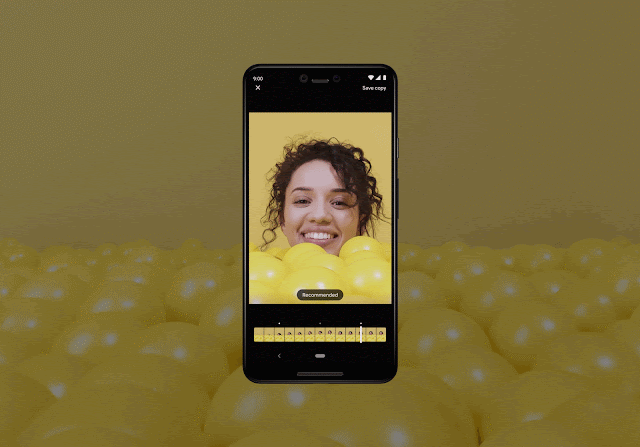Krystal and Mario from Tikilounge Productions, creators of Housiewives
Last night I joined around a hundred New Zealand based creators and members of the creative community at the Auckland Art Gallery to celebrate the launch of three new Kiwi web series on YouTube.
The series were funded through Skip Ahead, a joint initiative between Google New Zealand and NZ On Air designed to help local rising stars create unique online content and engage new audiences around the world. Along with the funding, the creators of the series also travelled to Sydney for mentoring and training from renowned Australian directors and producers, Julie Kalceff and Mike Jones.
This work reflects the diversity of talent that exists here in New Zealand.
Finding Jeremy is the story of a Christchurch family’s search for a US serviceman they were trapped with inside the Hotel Grand Chancellor following the 2011 quake,
Housiewives is a hilarious South-Auckland dramedy with a soap-style ‘whodunnit’ plot, and
Rainbow Buddies is an animated educational series for toddlers.
Amber and Andy from Bus Life NZ, creators of Finding Jeremy
YouTube is committed to supporting Kiwi creators, and it was great to celebrate the launch of these series with everyone who had worked so hard to put them together. It’s encouraging to note too, that 100 Kiwi YouTube creators now have at least 100,000 subscribers, which is the point where many turn their content into a career, whether full or part time.
We want to encourage even more Kiwi creators to find their place on the global stage that is YouTube. At the event, I announced that from 2019 we’ll do just this by hosting YouTube creator workshops that will be offered to local creators around New Zealand, including the regions. This will allow us to meet, teach and work with more local creators in more parts of the country.
Caroline Rainsford addressing guests at the celebration
Working with NZ On Air on Skip Ahead has been a really enjoyable and constructive experience to shine a light on the unique and diverse talent in this country. Now, we’re looking forward to hosting creator workshops to help even more Kiwis kick start careers in an ever-changing media environment.
Posted by Caroline Rainsford, NZ Country Manager