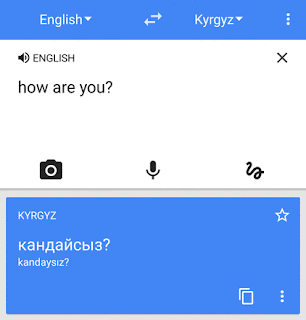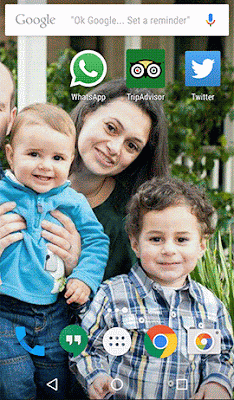But what we're most inspired by is how Google Translate connects people in communities around the world, in ways we never could have imagined—like two farmers with a shared passion for tomato farming, a couple discovering they're pregnant in a foreign country, and a young immigrant on his way to soccer stardom.
Here’s a look at Google Translate today, 10 years in:
1. Google Translate helps people make connections.
Translate can help people help each other, often in the most difficult of times. Recently we visited a community in Canada that is using Translate to break down barriers and make a refugee family feel more welcome:
2. There are more than 500 million of you using Google Translate.
The most common translations are between English and Spanish, Arabic, Russian, Portuguese and Indonesian.
3. Together we translate more than 100 billion words a day.
4. Translations reflect trends and events.
In addition to common phrases like “I love you,” we also see people looking for translations related to current events and trends. For instance, last year we saw a big spike in translations for the word "selfie,” and this past week, translations for "purple rain" spiked by more than 25,000 percent.
5. You’re helping to make Google Translate better with Translate Community.
So far, 3.5 million people have made 90 million contributions through Translate Community, helping us improve and add new languages to Google Translate. A few properly translated sentences can make a huge difference when faced with a foreign language or country. By reviewing, validating and recommending translations, we’re able to improve the Google Translate on a daily basis.
6. Brazil uses Google Translate more than any other country.
Ninety-two percent of our translations come from outside of the United States, with Brazil topping the list.
7. You can see the world in your language.
Word Lens is your friend when reading menus, street signs and more. This feature in the Google Translate App lets you instantly see translations in 28 languages.
8. You can have a conversation no matter what language you speak.
In 2011, we first introduced the ability to have a bilingual conversation on Google Translate. The app will recognize which language is being spoken when you’re talking with someone, allowing you to have a natural conversation in 32 languages.
9. You don't need an Internet connection to connect.
Many countries don’t have reliable Internet, so it’s important to be able to translate on the go. You can instantly translate signs and menus offline with Word Lens on both Android and iOS, and translate typed text offline with Android.
10. There's always more to translate.
We’re excited and proud of what we’ve accomplished together over the last 10 years—but there’s lots more to do to break language barriers and help people communicate no matter where they’re from or what language they speak. Thank you for using Google Translate—here’s to another 10!