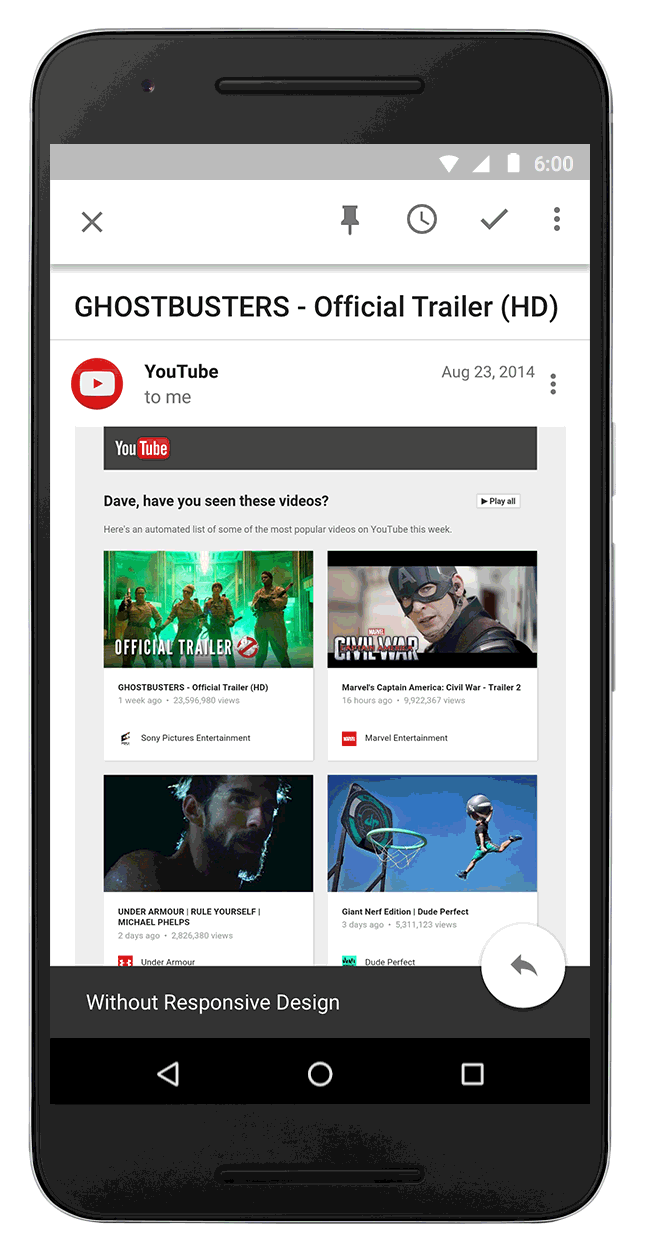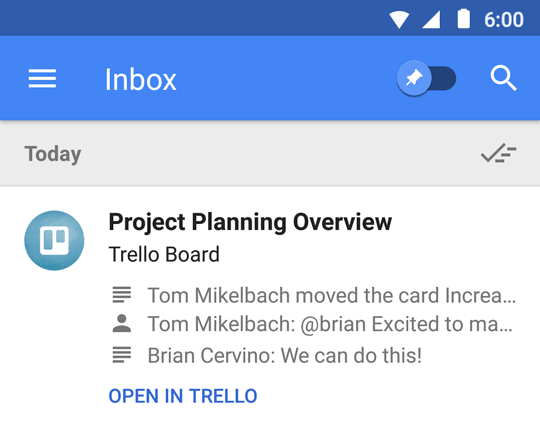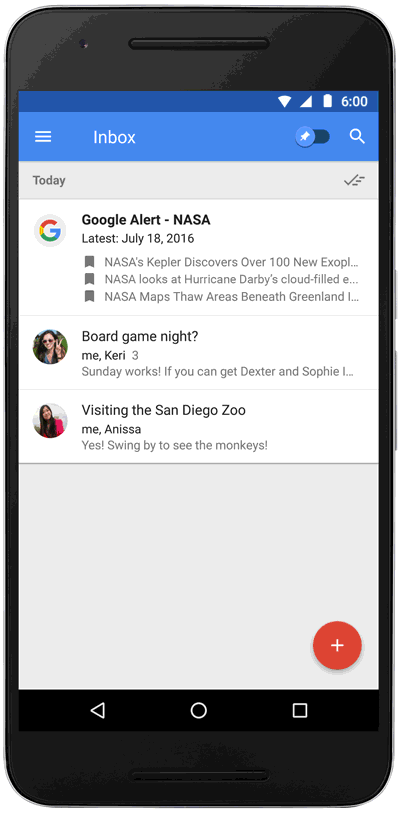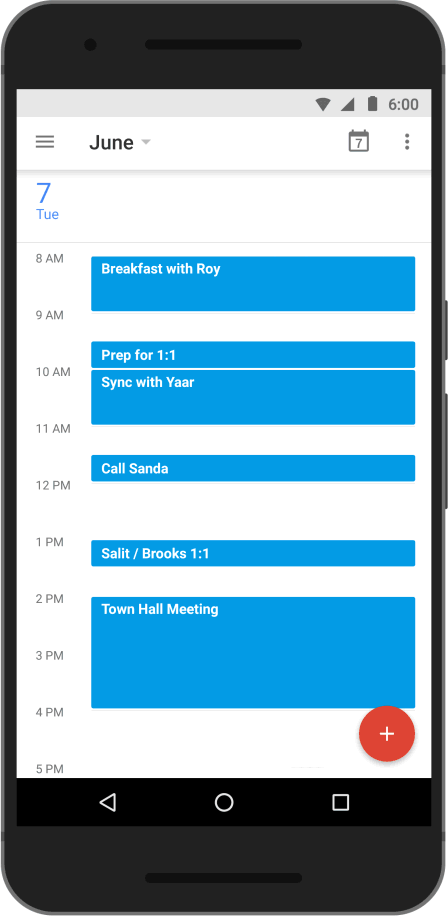Posted by Thijs van As, Product ManagerStaying on top of your to-do list can be a challenge. In order to get things done, you often need to hunt through your inbox to find what you’re looking for, whether it’s info about upcoming events, your next trip, or a news article you want to share with colleagues.
The team behind Inbox has made its mission to help you organize your email and save you time. Starting today, you'll discover more integrations that make it easier to see what's happening and then act with organized Trello and GitHub project updates and Google Alerts previews. You'll also see updates based on your feedback, including Google Drive integration.
Get organized Trello and GitHub project updatesThe Inbox team has worked with
Trello, a project management application, and
GitHub, a software collaboration platform, to improve email notifications. If you use Trello, you'll get a summary of what's new with your Trello projects, so you can stay up-to-date on the latest updates. And for those of you who use GitHub, you’ll get a summary of code changes and filed issues for each repository.
Stay on top of your Google AlertsTo help you stay in the know on topics you care about, you can scan through your Google Alerts just like a newsletter. New alerts are summarized right in the inbox. If one of them catches your eye, you can click to read more. If not, you can quickly mark it as done.
Enjoy other updates based on your feedbackYou'll also see a number of highly-requested features based on your feedback (thank you!):
- If you use Google Drive, you can now insert Drive links into emails, check and fix permissions for those links, and save email attachments to Drive.
- You can now drag-and-drop contacts between to, cc, and bcc in compose on web.
- You can delete right from the inbox just as easily as you can mark as done.
What’s next?If you're a company that sends emails, and are excited about our Trello and GitHub updates and want to make your emails more useful, contact us
here -- we are excited to work with more email senders directly over the coming months.
This is just the beginning: The Gmail team will continue to improve the email experience so you can spend less time dealing with email and more time being productive.