We’re introducing the Google AdSense Onboarding video series to help publishers who are new to the program. This five-part video series will cover a range of topics from how to use the AdSense dashboard to creating ad units. It’s designed to bring new publishers like you one step closer to turning passion into a successful business model.
The short, informative videos will help you to improve your earning potential by learning how to optimize your ads and sites. All episodes are fully available to watch on our AdSense YouTube channel.
Here’s what the series has in store:
You will follow Finn, a publisher new to AdSense like you, as he learns how to manage his account and how to optimize his ads and sites. Through the episodes you’ll build on your practical knowledge of the AdSense platform.
The videos will show you how to set up the right ads format and how to create a reporting structure that works for you and your business. You will also find recommendations on how to grow your business and ways to optimize your ads by exploring new opportunities and conducting experiments on your AdSense dashboard.
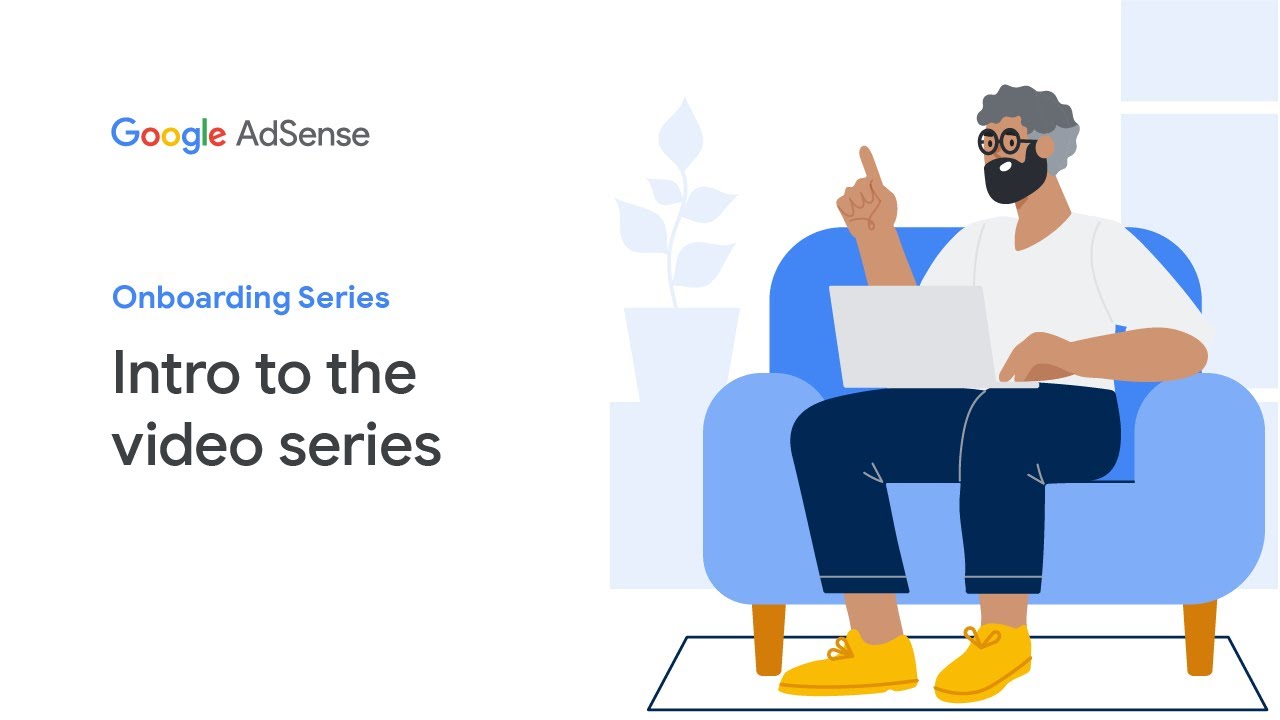
Onboarding video series on YouTube
Episode 1: Your AdSense account set up
In this video, you’ll get to know your AdSense dashboard and navigate through the account. You’ll also learn more about the Ads, Reports, Payments, and Policy Center sections of the dashboard.
Episode 2: Managing your ads and sites
In this video, you’ll learn about the two different ad types, Auto ads and manually-placed ad units. You’ll discover how to customize the ad types to suit your site, how to control where the ads are placed and the different ad formats. You’ll also learn about the optimal number of ads to show on your pages and how to set up page exclusions to ensure ads only appear where you want.
Episode 3: Use AdSense blocking controls to review your ads
In this video, you’ll discover how to protect your brand and prevent certain ads from appearing on your site. The Ad review center offers several options to review and manage ads and ad categories in an easy and efficient way.
Episode 4: Understanding your performance, traffic and revenue
The only way to measure a site’s growth over time is to track its performance. In this video, you’ll learn how to use pre-made and custom reports to measure account performance. You’ll discover the important metrics to monitor and which reports to use.
Episode 5: Optimize your ads and boost your revenue
The final video in the series recaps the key optimization tips to improve your earning potential and help set you up for success! The video focuses on four key tips; using the Ad review center to manage ads, setting up Auto ads to easily find new opportunities, conducting experiments on AdSense and to see if your account is eligible for AdSense Labs to test new features.








