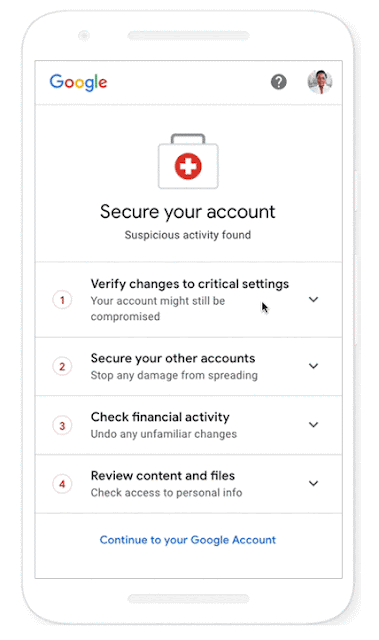It’s Halloween ? and the last day of Cybersecurity Awareness Month ?, so we’re celebrating these occasions with security improvements across your account journey: before you sign in, as soon as you’ve entered your account, when you share information with other apps and sites, and the rare event in which your account is compromised.
We’re constantly protecting your information from attackers’ tricks, and with these new protections and tools, we hope you can spend your Halloween worrying about zombies, witches, and your candy loot—not the security of your account.
Protecting you before you even sign in
Everyone does their best to keep their username and password safe, but sometimes bad actors may still get them through phishing or other tricks. Even when this happens, we will still protect you with safeguards that kick-in before you are signed into your account.
When your username and password are entered on Google’s sign-in page, we’ll run a risk assessment and only allow the sign-in if nothing looks suspicious. We’re always working to improve this analysis, and we’ll now require that JavaScript is enabled on the Google sign-in page, without which we can’t run this assessment.
Chances are, JavaScript is already enabled in your browser; it helps power lots of the websites people use everyday. But, because it may save bandwidth or help pages load more quickly, a tiny minority of our users (0.1%) choose to keep it off. This might make sense if you are reading static content, but we recommend that you keep Javascript on while signing into your Google Account so we can better protect you. You can read more about how to enable JavaScript here.
Keeping your Google Account secure while you’re signed in
Last year, we launched a major update to the Security Checkup that upgraded it from the same checklist for everyone, to a smarter tool that automatically provides personalized guidance for improving the security of your Google Account.
We’re adding to this advice all the time. Most recently, we introduced better protection against harmful apps based on recommendations from Google Play Protect, as well as the ability to remove your account from any devices you no longer use.
More notifications when you share your account data with apps and sites
It’s really important that you understand the information that has been shared with apps or sites so that we can keep you safe. We already notify you when you’ve granted access to sensitive information — like Gmail data or your Google Contacts — to third-party sites or apps, and in the next few weeks, we’ll expand this to notify you whenever you share any data from your Google Account. You can always see which apps have access to your data in the Security Checkup.
Helping you get back to the beginning if you run into trouble
In the rare event that your account is compromised, our priority is to help get you back to safety as quickly as possible. We’ve introduced a new, step-by-step process within your Google Account that we will automatically trigger if we detect potential unauthorized activity.
We'll help you:
- Verify critical security settings to help ensure your account isn’t vulnerable to additional attacks and that someone can’t access it via other means, like a recovery phone number or email address.
- Secure your other accounts because your Google Account might be a gateway to accounts on other services and a hijacking can leave those vulnerable as well.
- Check financial activity to see if any payment methods connected to your account, like a credit card or Google Pay, were abused.
- Review content and files to see if any of your Gmail or Drive data was accessed or mis-used.
Online security can sometimes feel like walking through a haunted house—scary, and you aren't quite sure what may pop up. We are constantly working to strengthen our automatic protections to stop attackers and keep you safe you from the many tricks you may encounter. During Cybersecurity Month, and beyond, we've got your back.