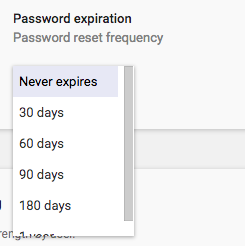When it comes to protecting online accounts, a strong password is the first line of defense. As such, organizations have various stipulations for their users’ passwords. G Suite admins can already specify minimum and maximum length limits for passwords for their users. With this launch, we’re making it possible to enforce additional rigorous password requirements for increased security and to meet their compliance needs.
Going forward, an admin can do the following:
Require that users set a strong password.
Admins can already see which passwords in their domain are weak; enabling this setting will allow admins to force users with weak passwords to change them. Direct your users to this Help Center article for tips on creating a strong password. Note that this setting is OFF by default.
Control when password length and strength requirements go into effect.
You can choose to enforce password length and strength requirements either the next time a user changes their password or the next time they log in. The default is to start enforcement the next time a user changes their password. To change it, check the box next to “Start password policy enforcement at next sign in.”
Prompt users to change their passwords after a certain number of days.
If you’re unsure about whether or not you need to do this, we recommend you leave this setting as “Never.”
Prevent users from reusing old passwords.
To prevent password reuse, we recommend you leave the box for “Allow password reuse” unchecked. This is the default.
Each of these settings can be found in the Admin console under Security > Password management. As part of the launch we are also moving the password length (minimum and maximum) settings from the Basic Settings card to this new Password management card. For more information, visit the Help Center.
Launch Details
Release track:
Launching to both Rapid Release and Scheduled Release
Editions:
Available to all G Suite editions
Rollout pace:
Gradual rollout (up to 15 days for feature visibility)
Impact:
Admins and end users
Action:
Admin action suggested/FYI
More Information
Help Center: Manage your users' password settings
Launch release calendar
Launch detail categories
Get these product update alerts by email
Subscribe to the RSS feed of these updates
Going forward, an admin can do the following:
Require that users set a strong password.
Admins can already see which passwords in their domain are weak; enabling this setting will allow admins to force users with weak passwords to change them. Direct your users to this Help Center article for tips on creating a strong password. Note that this setting is OFF by default.
Control when password length and strength requirements go into effect.
You can choose to enforce password length and strength requirements either the next time a user changes their password or the next time they log in. The default is to start enforcement the next time a user changes their password. To change it, check the box next to “Start password policy enforcement at next sign in.”
Prompt users to change their passwords after a certain number of days.
If you’re unsure about whether or not you need to do this, we recommend you leave this setting as “Never.”
Prevent users from reusing old passwords.
To prevent password reuse, we recommend you leave the box for “Allow password reuse” unchecked. This is the default.
Each of these settings can be found in the Admin console under Security > Password management. As part of the launch we are also moving the password length (minimum and maximum) settings from the Basic Settings card to this new Password management card. For more information, visit the Help Center.
Launch Details
Release track:
Launching to both Rapid Release and Scheduled Release
Editions:
Available to all G Suite editions
Rollout pace:
Gradual rollout (up to 15 days for feature visibility)
Impact:
Admins and end users
Action:
Admin action suggested/FYI
More Information
Help Center: Manage your users' password settings
Launch release calendar
Launch detail categories
Get these product update alerts by email
Subscribe to the RSS feed of these updates